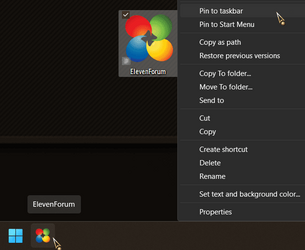lorraineg57
New member
- Local time
- 11:37 AM
- Posts
- 13
- OS
- win11 home
The option is there when I go to the 3 dots>more tools but the shortcut doesn't show up on the taskbar. It does show up in the start menu if I choose that option. Ideas?
My Computer
System One
-
- OS
- win11 home
- Computer type
- Laptop
- Manufacturer/Model
- lenova