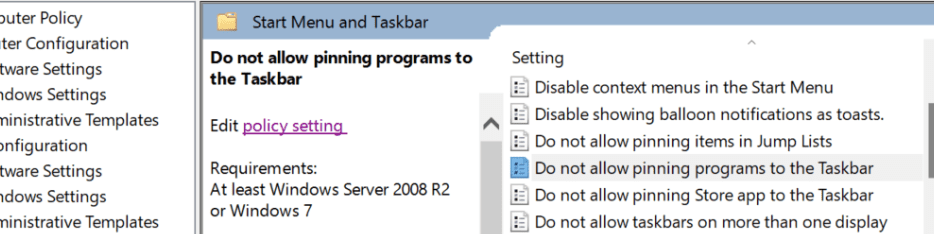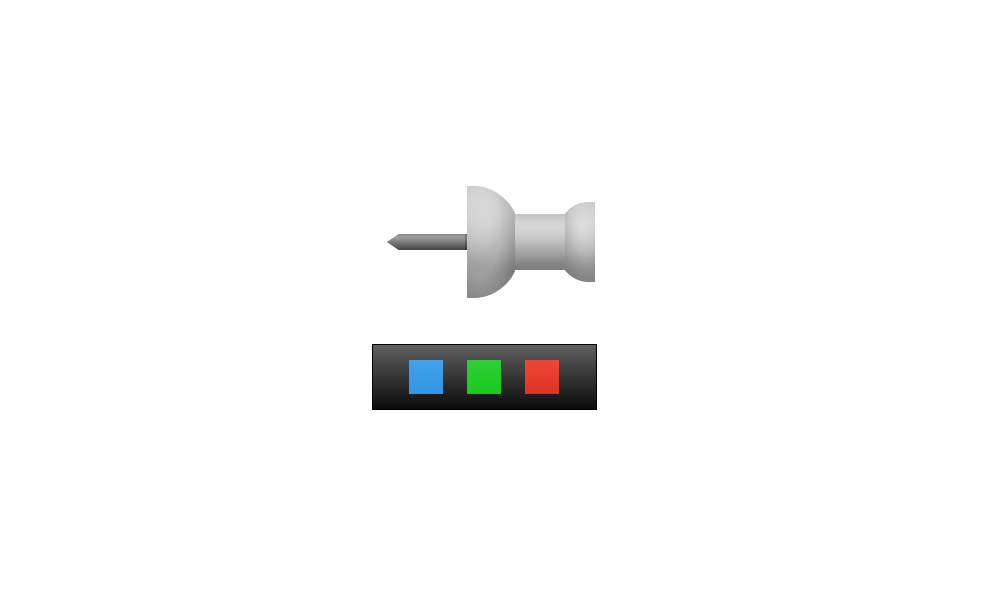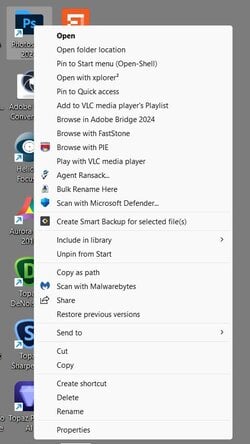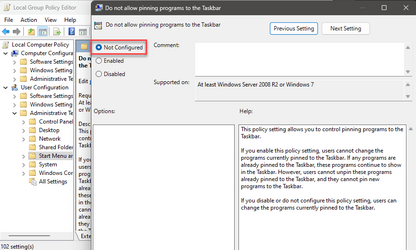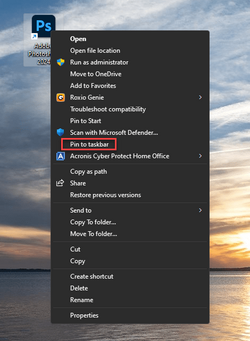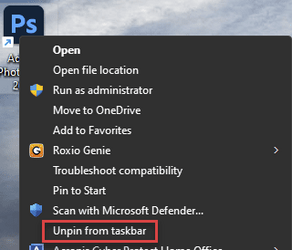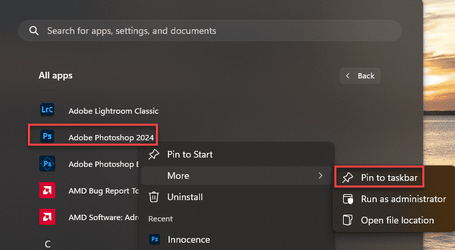GracieAllen
Well-known member
- Local time
- 3:08 AM
- Posts
- 100
- OS
- Windows 11 Pro
Windows 11 Pro, normal stuff, nothing on the box has changed...
I haven't needed to pin anything for probably a month, so I'm not sure WHAT broke it. BUT, I had to update Creative Cloud, wound up with new icons for the tools, and Windows no longer HAS the "pin to taskbar" in the context menu.
Went out searching, and found a couple really bizarre things - like reinstall Windows (NOT going to happen), and other equally undesirable options. I also found a thing that had me open the gpedit.msc then rummage around to find an entry to change whether or not the pin to taskbar was available. But the article says the change isn't persistent... In any case, it didn't work... Here's a screenshot.
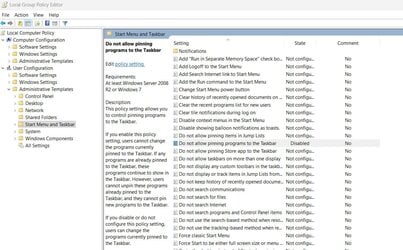
I even found something that did a whole bunch of changes to the registry... That one didn't work at all.
SO, PRESUMING (always dangerous) that I haven't done something stupid, how do I get "Pin to Taskbar" back PERMANENTLY?
I haven't needed to pin anything for probably a month, so I'm not sure WHAT broke it. BUT, I had to update Creative Cloud, wound up with new icons for the tools, and Windows no longer HAS the "pin to taskbar" in the context menu.
Went out searching, and found a couple really bizarre things - like reinstall Windows (NOT going to happen), and other equally undesirable options. I also found a thing that had me open the gpedit.msc then rummage around to find an entry to change whether or not the pin to taskbar was available. But the article says the change isn't persistent... In any case, it didn't work... Here's a screenshot.
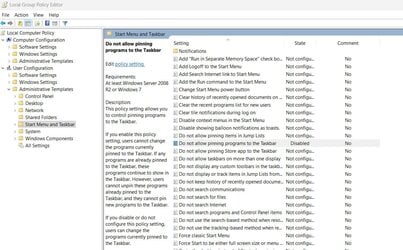
I even found something that did a whole bunch of changes to the registry... That one didn't work at all.
SO, PRESUMING (always dangerous) that I haven't done something stupid, how do I get "Pin to Taskbar" back PERMANENTLY?
My Computers
System One System Two
-
- OS
- Windows 11 Pro
- Computer type
- PC/Desktop
- Manufacturer/Model
- Home Built
- CPU
- i9-12900 overclocked just a touch
- Motherboard
- MSI Tomahawk
- Memory
- 64 GB DDR4
- Graphics Card(s)
- NVidia 4060 Ti
- Monitor(s) Displays
- Dell 3818 & Dell 2407 on the desktop, Dell 2405 on the laptop, Dell 3014 in the RV for traveling.
- Screen Resolution
- 3840x1600
- Hard Drives
- 1TB SSD for O/S, 4TB for non-image stuff, 8TB SSD for images, 10TB spinning platters for backups.
- PSU
- EVGA 850 silver
- Case
- Phantek
- Cooling
- Noctua NH-D15
- Keyboard
- Logitech wireless
- Mouse
- Logitech wireless M575 trackball
- Internet Speed
- Varies between 20 and 400 Mbps
- Browser
- Firefox, Chrome
- Antivirus
- Windows Defender
- Other Info
- Plain ordinary PC.
-
- Operating System
- Windows 11 Pro
- Computer type
- Laptop
- Manufacturer/Model
- Dell 7740 Precision
- CPU
- I9-9880
- Motherboard
- Dell
- Memory
- 64GB
- Graphics card(s)
- Nvidia Quadro RTX 3000
- Monitor(s) Displays
- 17" 4K and Dell 2405 as needed. Dell 3014 in RV when traveling.
- Screen Resolution
- 3840x2160, 2560x1600 with connected to 3014
- Hard Drives
- Nothing spinning, 4, 1TB NVME SSD internal.
- PSU
- Dell 240W
- Mouse
- Logitech M570 wireless trackball
- Keyboard
- Logitech wireless
- Internet Speed
- Depends on how fast the hotspot is wherever I am.
- Browser
- firefox, Chrome
- Antivirus
- Windows Defender...
- Other Info
- Just an ordinary laptop for doing image processing and presentation.