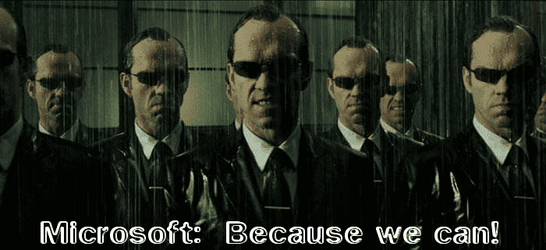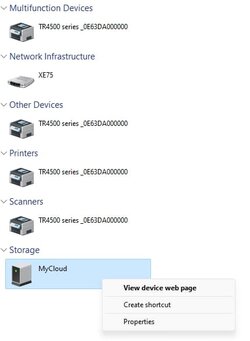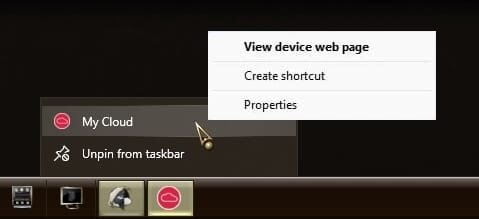I'm back again!
Here are screenshots of the properties of a desktop shortcut I want to pin to either Start or the Taskbar. The shortcut opens the settings page of a Network Attached Storage device. With your help, I've learnt in recent days that with other shortcuts, the term "Explorer" has to be added to precede the target of the shortcut, but there is no such field in the properties of this one. Again, in Windows 10 and before, such shortcuts could be dragged onto the taskbar, but not anymore. Can anyone help please?


Here are screenshots of the properties of a desktop shortcut I want to pin to either Start or the Taskbar. The shortcut opens the settings page of a Network Attached Storage device. With your help, I've learnt in recent days that with other shortcuts, the term "Explorer" has to be added to precede the target of the shortcut, but there is no such field in the properties of this one. Again, in Windows 10 and before, such shortcuts could be dragged onto the taskbar, but not anymore. Can anyone help please?


- Windows Build/Version
- 22H2
My Computer
System One
-
- OS
- Windows 11 Pro
- Computer type
- PC/Desktop
- Manufacturer/Model
- MinisForum