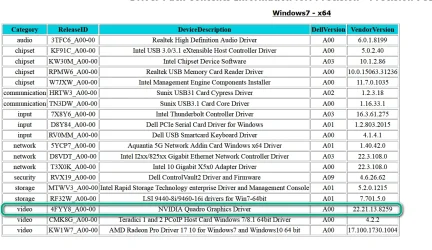Hi,
Let me first thank & show my gratitude for all the people that helped me on how to install Win-7 on Dell T-5820 Machine which is Brand New but have been sitting idle for 3 years due to me not being able to install Win-7 on it myself.
Then couple of people here asked me to find a local vendor do it because of complexity of finding right drivers etc.
So I found a shop that has Dell T-7820 workstation ( Same Year release 2017 ) with following configuration & willing to install Win-7 on it. But I need expert advice from you guys whether he will be able to find drivers etc for Graphic cards I am going to use to run 8 Monitors. Here are specs he gave me.
Dell Precision 7820 Tower Workstation
2 x Intel Xeon Gold 6138 Processors
64GB DDR4 Memory
Nvidia Quadro P2000 GPU
New 500Gb SSD
4TB SATA 7.2k RPM HDD
He will ship me this M/C with Win-7 & I will have to install two NVIDIA T-1000 GPUs to run 8 Monitors.
I could not find the drivers for these graphics cards for Win-7. That is first problem I am facing. Anyone knows where can I find these drivers ?
I do have Win-7 SSD with all Updates. Could he install that ?
Would I be able to run office 2016 ?
Would I be able to run Macrium Reflect Free V.8 ?
Would I be able to run Adobe Acrobat Pro V.XI ?
What other problems could I run into ?
He said he will let me operate M/C before he ships. So what should I check ?
I would appreciate all your suggestions before I buy this M/C.
Many Thanks
Let me first thank & show my gratitude for all the people that helped me on how to install Win-7 on Dell T-5820 Machine which is Brand New but have been sitting idle for 3 years due to me not being able to install Win-7 on it myself.
Then couple of people here asked me to find a local vendor do it because of complexity of finding right drivers etc.
So I found a shop that has Dell T-7820 workstation ( Same Year release 2017 ) with following configuration & willing to install Win-7 on it. But I need expert advice from you guys whether he will be able to find drivers etc for Graphic cards I am going to use to run 8 Monitors. Here are specs he gave me.
Dell Precision 7820 Tower Workstation
2 x Intel Xeon Gold 6138 Processors
64GB DDR4 Memory
Nvidia Quadro P2000 GPU
New 500Gb SSD
4TB SATA 7.2k RPM HDD
He will ship me this M/C with Win-7 & I will have to install two NVIDIA T-1000 GPUs to run 8 Monitors.
I could not find the drivers for these graphics cards for Win-7. That is first problem I am facing. Anyone knows where can I find these drivers ?
I do have Win-7 SSD with all Updates. Could he install that ?
Would I be able to run office 2016 ?
Would I be able to run Macrium Reflect Free V.8 ?
Would I be able to run Adobe Acrobat Pro V.XI ?
What other problems could I run into ?
He said he will let me operate M/C before he ships. So what should I check ?
I would appreciate all your suggestions before I buy this M/C.
Many Thanks
My Computer
System One
-
- OS
- Win 7
- Computer type
- PC/Desktop
- Manufacturer/Model
- Dell T-7500
- CPU
- Intel Xeon E5645@2.4 GHz
- Memory
- 12 GB