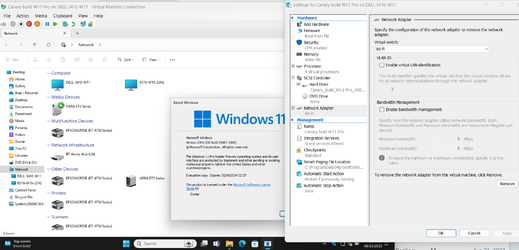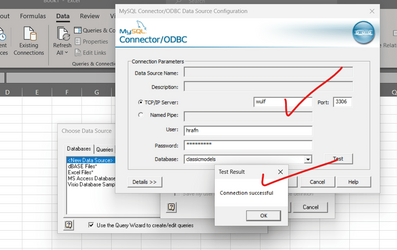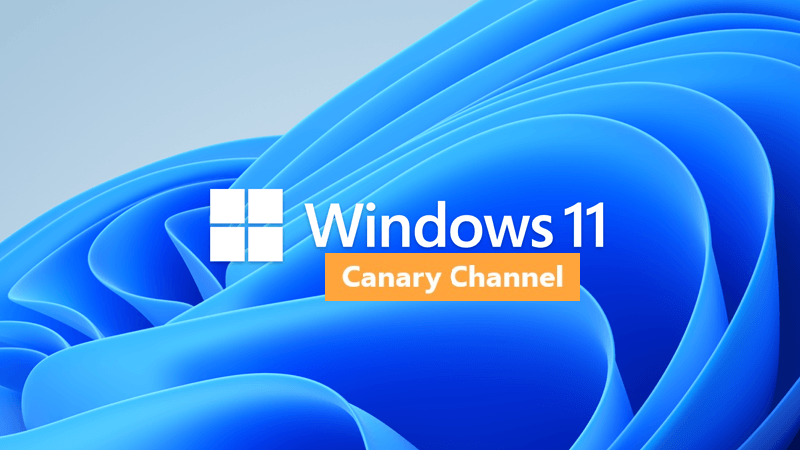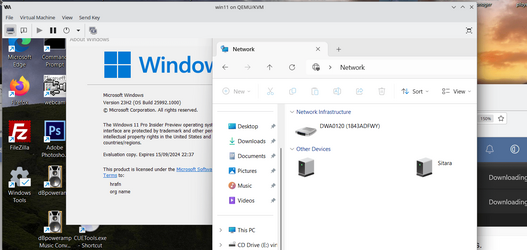Hi there
Why is every windows update fraught with uncertainty over what should be simple - home networking using Windows explorer to map / connect to Network drives. Running Canary build Win 11 Pro edition.
File explorer fails to see ANY computers unless the ip address is typed in -- (all the usual stuff done -- enable sharing, SMB1 installed etc).
filezilla has no problems using computer name. So is there some settpng or alternative to using computer name via netbios name in file explorer. if so what is it.

If the IP address is entered then it works - as does ping - what a load of Horse shyte this stuff is.

ping :
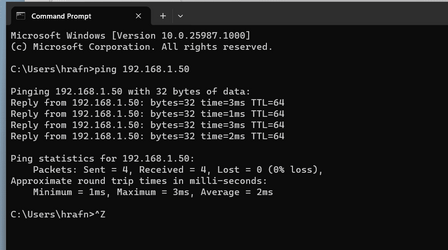
cheers
jimbo
Why is every windows update fraught with uncertainty over what should be simple - home networking using Windows explorer to map / connect to Network drives. Running Canary build Win 11 Pro edition.
File explorer fails to see ANY computers unless the ip address is typed in -- (all the usual stuff done -- enable sharing, SMB1 installed etc).
filezilla has no problems using computer name. So is there some settpng or alternative to using computer name via netbios name in file explorer. if so what is it.

If the IP address is entered then it works - as does ping - what a load of Horse shyte this stuff is.

ping :
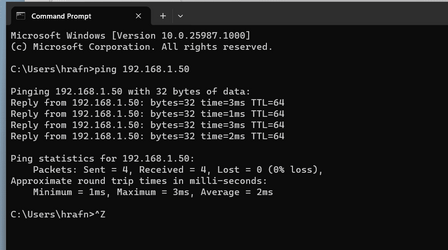
cheers
jimbo
My Computer
System One
-
- OS
- Windows XP,7,10,11 Linux Arch Linux
- Computer type
- PC/Desktop
- CPU
- 2 X Intel i7