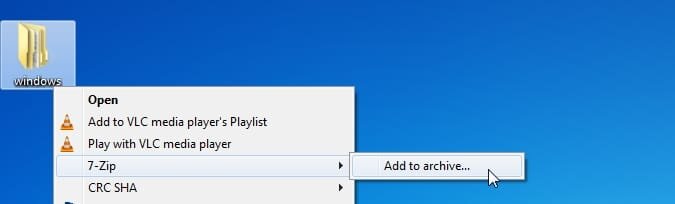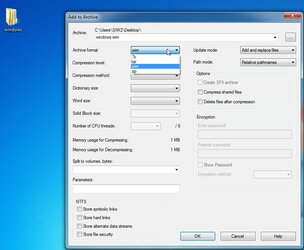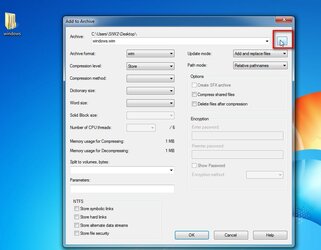Linche
New member
- Local time
- 11:50 PM
- Posts
- 4
- OS
- Windows 11
Hi - I have a folder that I cannot delete. It keeps being included in my backups as (Desktop) and is 27 Gigs. I've tried every program I have - even those with options to "force delete" and looked online for solutions. Nothing works. I've even tried to "shred" the folder (and its individual files) and that won't work either.
The path begins with backslash, backslash, question mark, backslash.
Anyone have any "highly advanced windows trick" I could try? Thanks
The path begins with backslash, backslash, question mark, backslash.
Anyone have any "highly advanced windows trick" I could try? Thanks
- Windows Build/Version
- Windows 11 - Version: 23H2
My Computer
System One
-
- OS
- Windows 11
- Computer type
- PC/Desktop
- Manufacturer/Model
- HP All-in-One