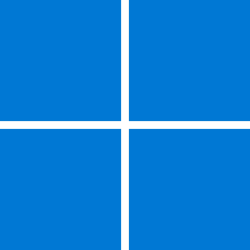I have a Asus K31ADE pc which had Windows 10 updated to Windows 11 Pro 21H2 using Github bypass Win 11 check ( there is a thread which i posted sometime ago about this ... ) anyway no matter what method i try to update to 22H2 fails..tried creating Labconfig keys..this did not work either nor did Microsoft own registry key dword value key for unsupported hardware ....
[HKEY_LOCAL_MACHINE\SYSTEM\Setup\MoSetup]
"AllowUpgradesWithUnsupportedTPMOrCPU"=dword:00000001
Does not work either
Which means i cannot update to 22H2 but have Windows 11 Pro 21H2 via Github procedure and still receive updates .
This is my experience anyway and unless i am doing something wrong also i cannot download the official 22H2 iso from Micosoft as i cannot see the option to download 64bit version...no blue box !
Congratulations to those who have managed to update to 22H2 on older pc's. I have given up trying.
I'll keep using Github bypass version until Asus pc packs up then go to my Dell Pc.
I have Dell Inspiron 3860 which works fine .
[HKEY_LOCAL_MACHINE\SYSTEM\Setup\MoSetup]
"AllowUpgradesWithUnsupportedTPMOrCPU"=dword:00000001
Does not work either
Which means i cannot update to 22H2 but have Windows 11 Pro 21H2 via Github procedure and still receive updates .
This is my experience anyway and unless i am doing something wrong also i cannot download the official 22H2 iso from Micosoft as i cannot see the option to download 64bit version...no blue box !
Congratulations to those who have managed to update to 22H2 on older pc's. I have given up trying.
I'll keep using Github bypass version until Asus pc packs up then go to my Dell Pc.
I have Dell Inspiron 3860 which works fine .
- Windows Build/Version
- Windows 11 Pro 21H2 version 22000.1042 ( Github bypass method )
My Computer
System One
-
- OS
- windows 11 Pro 22H2
- Computer type
- PC/Desktop
- Manufacturer/Model
- Asus