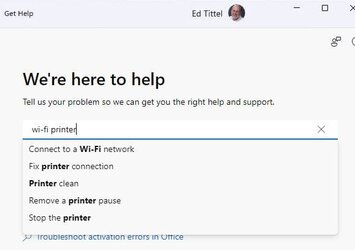dsscottage
Member
- Local time
- 10:04 PM
- Posts
- 38
- OS
- Win 11 Pro
I'm in the process of setting up a new Win 11 computer (an upgrade from Win 10). Sorry, I haven't listed my specs yet because the computer isn't fully set up. I'm using Win 11 home on a Dell computer (i9 CPU).
I have two Brother Wifi connected printers (on beside the Win 11 machine, the other beside a Win 7 machine in a different room. I have successfully installed the printer beside the Win 11 machine. However, when I attempt to install the other printer it fails:
Can anyone suggest a solution?
I have two Brother Wifi connected printers (on beside the Win 11 machine, the other beside a Win 7 machine in a different room. I have successfully installed the printer beside the Win 11 machine. However, when I attempt to install the other printer it fails:
Can anyone suggest a solution?
My Computer
System One
-
- OS
- Win 11 Pro
- Computer type
- PC/Desktop
- Manufacturer/Model
- Dell
- CPU
- Intel i9-13900
- Motherboard
- Dell Inc. 0XD433 A01
- Memory
- Corsair Vengence DDR5 RAM 64GB (2x32GB)
- Graphics Card(s)
- Nvidia RTX 4800 16GB
- Sound Card
- Integrated
- Monitor(s) Displays
- LG 32UP83A-W
- Screen Resolution
- 3840x2160
- Hard Drives
- 2x 2TB M.2 PCI SSD (4TB total)
- PSU
- 750W
- Case
- Dell
- Cooling
- Dell Performance liquid cooling
- Keyboard
- Dell KB522
- Mouse
- Logitech M310
- Internet Speed
- 1.5 GB down, 50 MB up
- Browser
- Chrome
- Antivirus
- Windows Defender