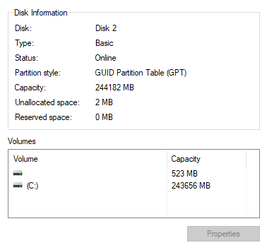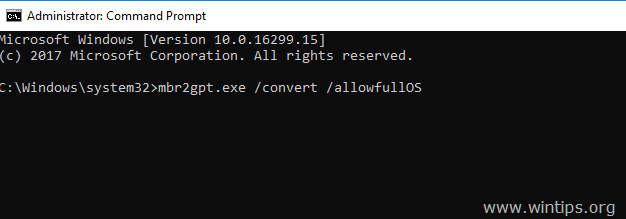Mr_Padingy
Member
- Local time
- 6:57 PM
- Posts
- 17
- OS
- Windows 10
I'm trying to upgrade to Windows 11, I currently meet all requirements bar the secure boot requirement. (Current Windows Version: 21H1)
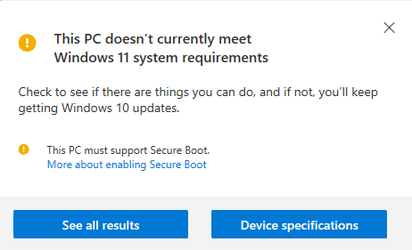
My PC supports secure boot/UEFI etc however when I enable it my PC sees no drives.
Upon checking Disk Management, my C: drive Partition style is "GUID Partition Table (GPT)", system information shows that my bios mode is "Legacy" which it is, however, I can't find anything online about converting this - is it not possible? Will I need to start fresh and re-install Windows are formatting my drive correctly in diskpart?

Any help is appreciated.
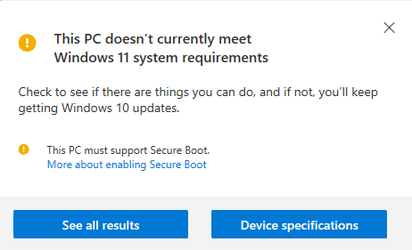
My PC supports secure boot/UEFI etc however when I enable it my PC sees no drives.
Upon checking Disk Management, my C: drive Partition style is "GUID Partition Table (GPT)", system information shows that my bios mode is "Legacy" which it is, however, I can't find anything online about converting this - is it not possible? Will I need to start fresh and re-install Windows are formatting my drive correctly in diskpart?

Any help is appreciated.
My Computer
System One
-
- OS
- Windows 10
- Computer type
- PC/Desktop
- Manufacturer/Model
- Custom
- CPU
- AMD Ryzen 5 3600
- Motherboard
- MSI x570 Gaming Edge WiFi
- Memory
- 32GB, 3200 - Corsair DDR4
- Graphics Card(s)
- Gigabyte RTX 2070 Gaming OC 8GB
- Hard Drives
- 256GB M.2 NVMe - Windows Boot
1TB M.2 NVMe - Steam Games
- PSU
- EVGA 500GD
- Case
- CiT Raider PC Gaming Case
- Keyboard
- SteelSeries Apex 7