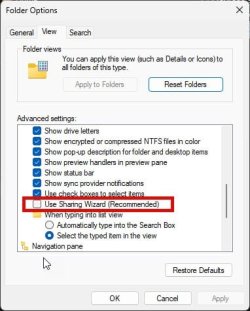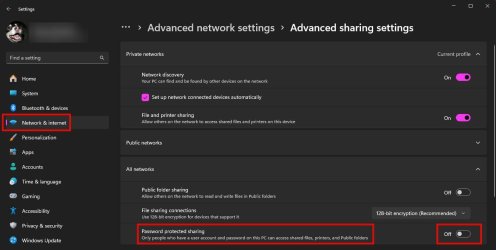ikantspelwurdz
New member
- Local time
- 10:55 PM
- Posts
- 13
- OS
- Windows 10
My new Windows 11 system has two user accounts - one for myself, using an MS account for login, the other a local account using username/password. I can and have logged in just fine with both of them.
I have a shared folder which I can access remotely using the MS account, but if I try to access it using the local account, which I have given Read access to, it says "The user name or password is incorrect."
I have a shared folder which I can access remotely using the MS account, but if I try to access it using the local account, which I have given Read access to, it says "The user name or password is incorrect."
My Computer
System One
-
- OS
- Windows 10
- Computer type
- PC/Desktop