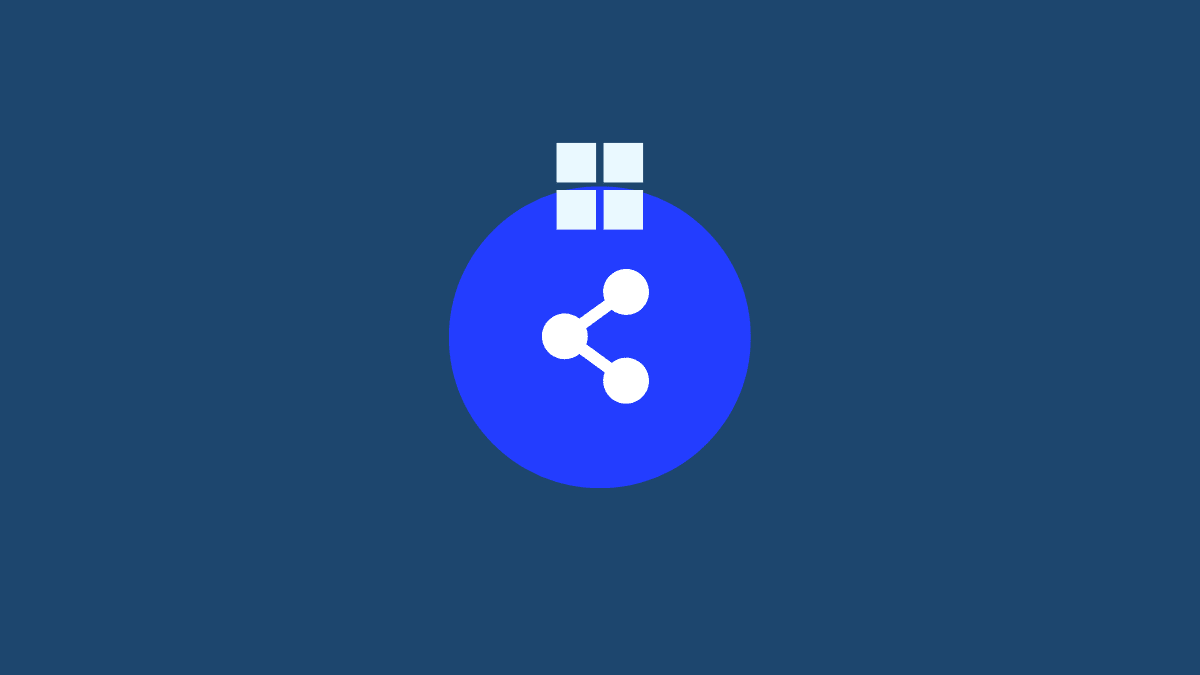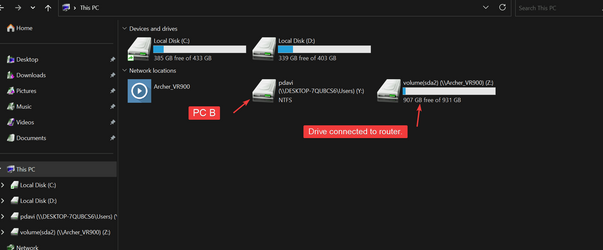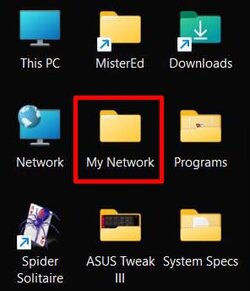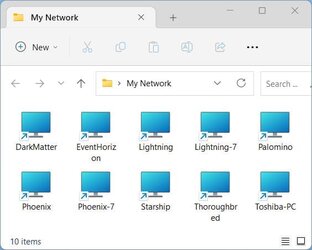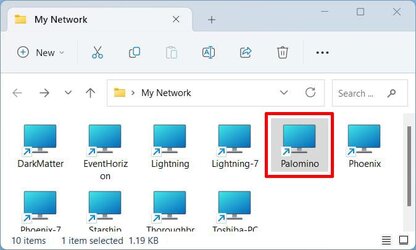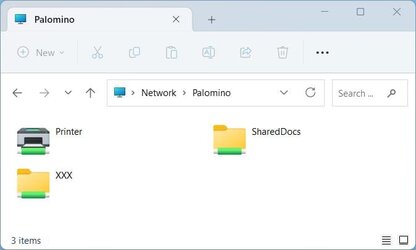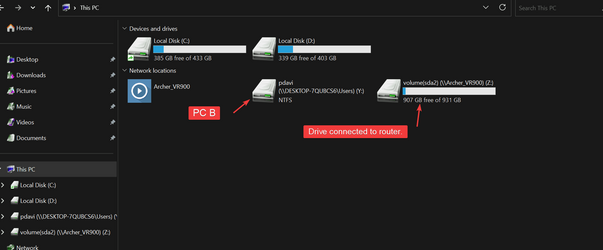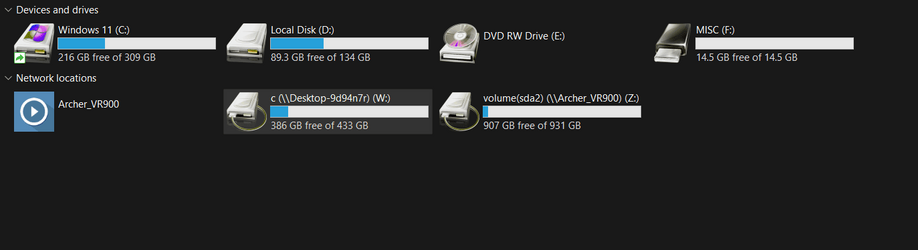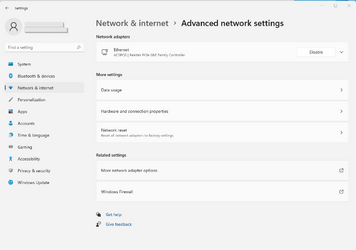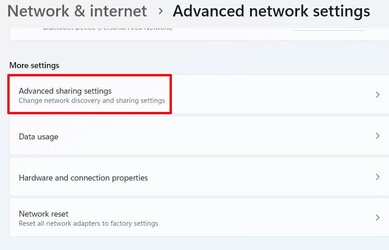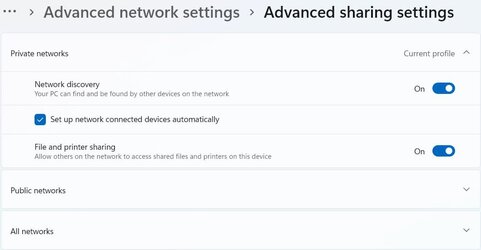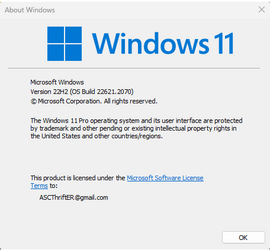Win 11 Pro 22H2 Build 22621.192 - Clean Install
I've been trying for a week now to set this system up so I can share it's folders and files with another Win 11 Pro system on the same network, sitting right next to it.
I've tried every suggestion I could find, including Denis's A consolidated network setup checklist for Windows 10 and 11 - my post #4 - TenForums, but that referenced some of Brink's tutorials which had steps that didn't work for me (Access denied).
I can do a dir using the \\ip-address but not the \\name, gets Access denied as above.
It shows in Network but can't be accessed, a typical Computer Browser problem.
This system can see all files and folders on the other system.
This is driving me crazy.
I've been trying for a week now to set this system up so I can share it's folders and files with another Win 11 Pro system on the same network, sitting right next to it.
I've tried every suggestion I could find, including Denis's A consolidated network setup checklist for Windows 10 and 11 - my post #4 - TenForums, but that referenced some of Brink's tutorials which had steps that didn't work for me (Access denied).
I can do a dir using the \\ip-address but not the \\name, gets Access denied as above.
It shows in Network but can't be accessed, a typical Computer Browser problem.
This system can see all files and folders on the other system.
This is driving me crazy.
My Computer
System One
-
- OS
- Windows 11 Pro X64 22H2 22621.1848
- Computer type
- PC/Desktop
- Manufacturer/Model
- Lenovo IdeaCenter K450
- CPU
- Intel Quad Core i7-4770 @ 3.4Ghz 4th Gen
- Memory
- 16.0GB PC3-12800 DDR3 SDRAM
- Graphics Card(s)
- EVGA GeForce GTX 780
- Sound Card
- Realtek HD Audio
- Monitor(s) Displays
- Samsung C27F398 27" Curved
- Screen Resolution
- 1920x1080
- Hard Drives
- 1.0TB Samsung QVO 860 SSD SATA-6GB;
2TB Seagate ST2000NM0011 72K SATA-6GB;
2TB Seagate ST2000DM006-2DM164 72K SATA-6GB
- PSU
- CoolerMaster MasterWatt 550 Watt Semifanless Modular
- Keyboard
- Dell USB (KVMS)
- Mouse
- Logitec USB (KVMS)
- Internet Speed
- 484.75MB Down, 23.59MB Up
- Browser
- Firefox, Edge - eM Client Pro for E-Mail
- Antivirus
- Windows Defender; MBAM Premium
- Other Info
- Purchased December 2013, many upgrades since then