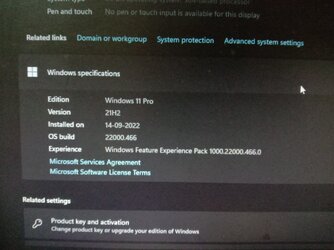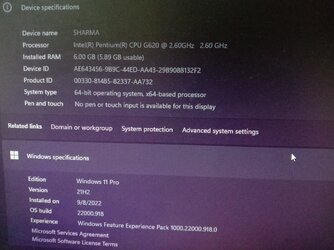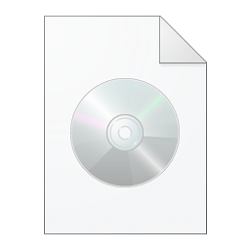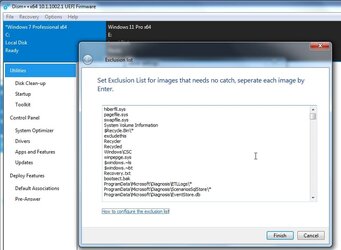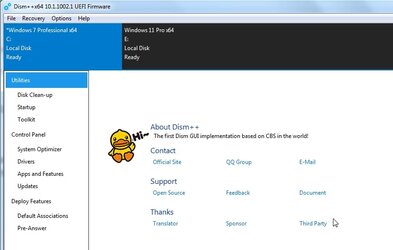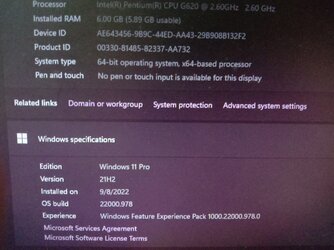E
e4rr0o
Guest
The command to capture image
dism /capture-image /imagefile:Z:\install.wim /capturedir :\
:\
/name:"Recovery" /description:"My Custom Recovery Image" /compress:maximum
D: is windows 11 installed partition.
Z : is any available blank partition/space/external USB/internal partition.
I downloaded Windows 11 pro os build 22000.918 from uupdump.net and mounted it on virtual drive.(Because my pc is running windows 11 pro os build 22000.918), I prepared 128 Gb External USB with 2Gb FAT32 and rest with NTFS
format style.
I copied all folders and files to NTFS partition.
From mounted iso, I copied all but excluding sources folder, to FAT 32 partition. After manually creating sources folder, I cut boot.wim from sources folder of NTFS partition,to move to FAT32 sources folder.
Lastly I replaced captured install.wim (of size 50GB) to replace install.wim of NTFS partition on external USB.
All worked well to install captured install.wim on a blank internal partition of size 125GB.
Thus running second digitally activated windows 11 21H2 os build 22000.466 on newly created partition of 125gb size.
This new installed windows 11 added automatically to main boot loader.
To make recovery partition, we have to use recovery.bat available on tenforum, thanks to@Kari.
dism /capture-image /imagefile:Z:\install.wim /capturedir
/name:"Recovery" /description:"My Custom Recovery Image" /compress:maximum
D: is windows 11 installed partition.
Z : is any available blank partition/space/external USB/internal partition.
I downloaded Windows 11 pro os build 22000.918 from uupdump.net and mounted it on virtual drive.(Because my pc is running windows 11 pro os build 22000.918), I prepared 128 Gb External USB with 2Gb FAT32 and rest with NTFS
format style.
I copied all folders and files to NTFS partition.
From mounted iso, I copied all but excluding sources folder, to FAT 32 partition. After manually creating sources folder, I cut boot.wim from sources folder of NTFS partition,to move to FAT32 sources folder.
Lastly I replaced captured install.wim (of size 50GB) to replace install.wim of NTFS partition on external USB.
All worked well to install captured install.wim on a blank internal partition of size 125GB.
Thus running second digitally activated windows 11 21H2 os build 22000.466 on newly created partition of 125gb size.
This new installed windows 11 added automatically to main boot loader.
To make recovery partition, we have to use recovery.bat available on tenforum, thanks to@Kari.
- Windows Build/Version
- Windows 11 21H2 OS Build 22000.918