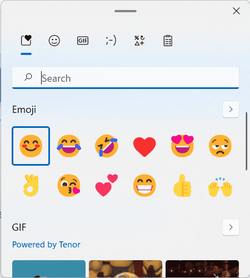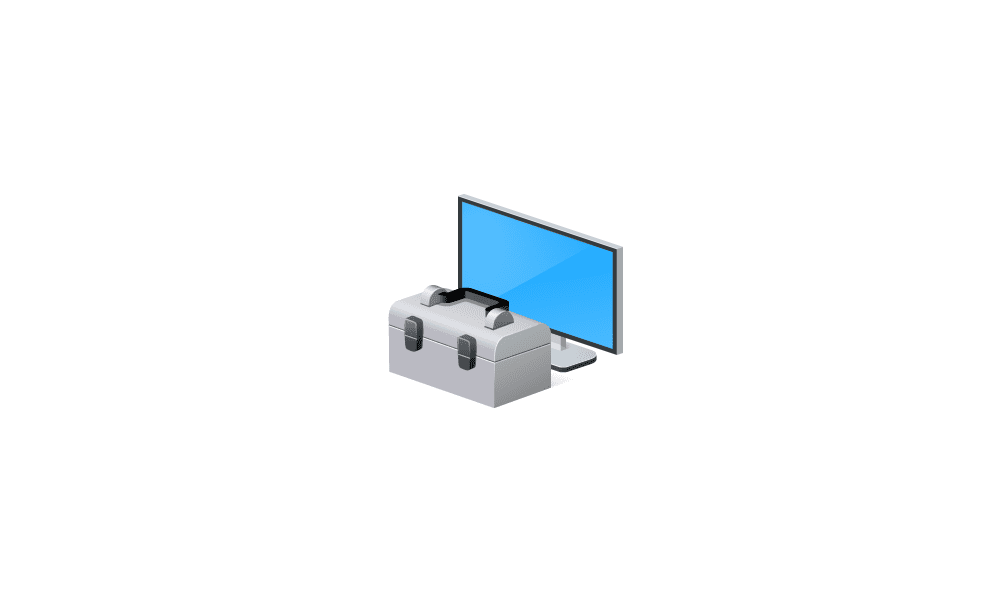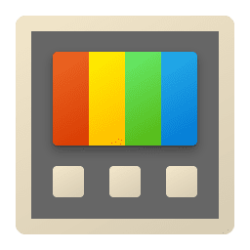For instance, a key kombination Win+; crashes my session, throws me to the logon screen and when re-logging in, the video acceleration does not work and the video driver has exclamation sign on it in device manager.
Does anyone else experience similar troubles?
Does anyone else experience similar troubles?
My Computer
System One
-
- OS
- Windows 11