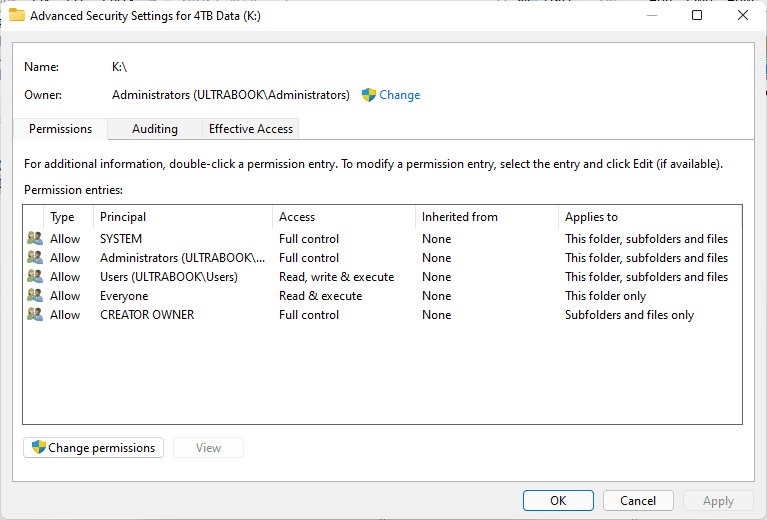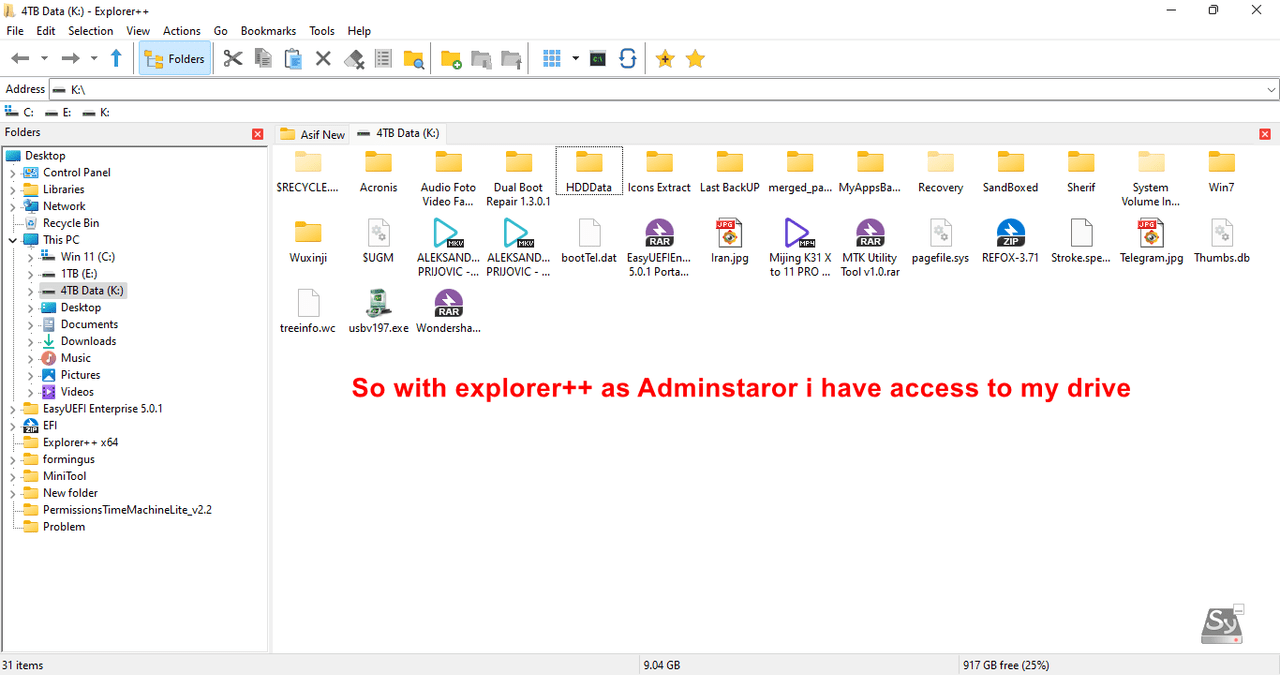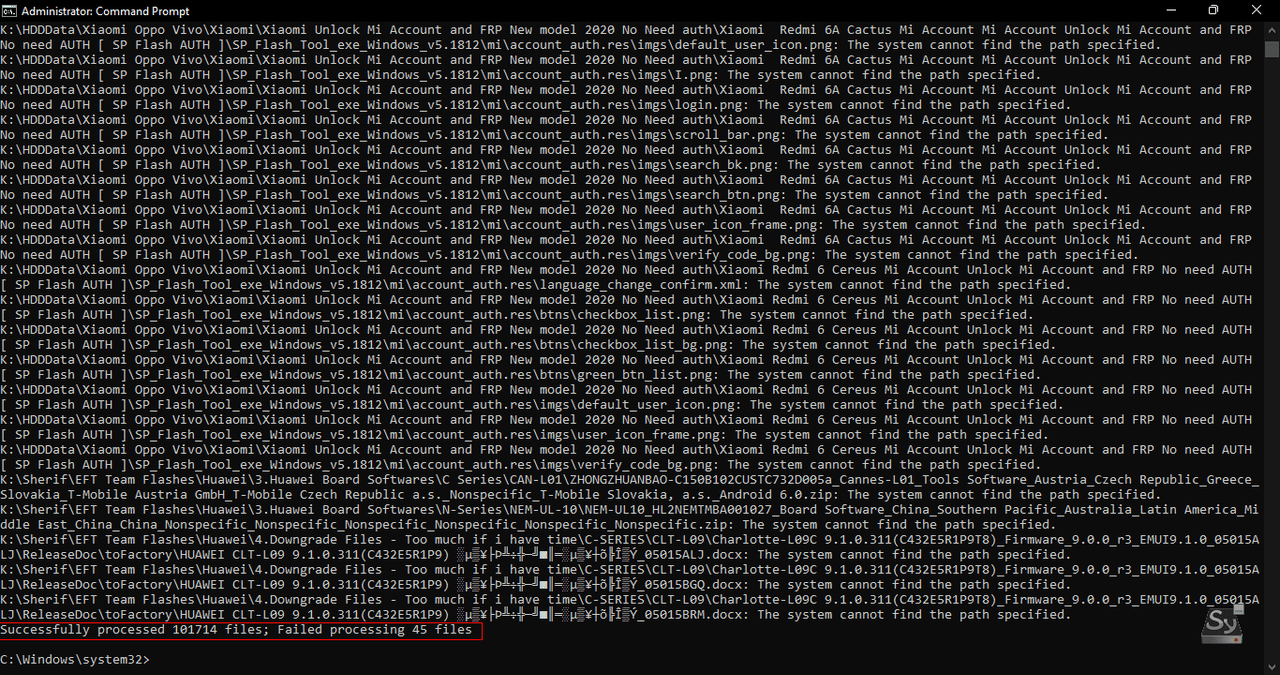- Local time
- 12:41 AM
- Posts
- 67
- OS
- Microsoft Windows 11 Pro Version 10.0.21996 Build 21996
What to not do in future ? Can you tell us what i did wrong so i will not do in future . What's wrong with 2 Lines of bold text!You are new here. Rather than doggedly defending your postion re. shouting etiquette, a more humble and effective approach would be to reply "ok I will note that in future".
Remember all posters here do so voluntarily, and are not paid. So annoying people here will have a negative impact.
This thread is for Guinness Record !!! I 25 years over forums i saw arguing , but never saw something like this. I help others too i am not paid as well. If you are not paid for something that's does not give you right to insult others that ask for help. Any way, as i said, its tremendous how members are ready to arguing instead of helping!!!
My Computer
System One
-
- OS
- Microsoft Windows 11 Pro Version 10.0.21996 Build 21996
- Computer type
- PC/Desktop
- Manufacturer/Model
- System Model HP EliteDesk 800 G1 SFF
- CPU
- Intel(R) Core(TM) i5-4590 CPU @ 3.30GHz, 3301
- Motherboard
- Hewlett-Packard
- Memory
- Installed Physical Memory (RAM) 12.0 GB
- Graphics Card(s)
- NVIDIA GeForce GTX 1050 Ti
- Sound Card
- Realtek High Definition Audio
- Monitor(s) Displays
- 1 Monitor 32 inch Hyundai
- Screen Resolution
- 1920x1080
- Hard Drives
- SSD 120 + HDD 1TB + HDD 4TB
- PSU
- Crosair CX 450
- Case
- HP
- Keyboard
- HP KU 0316
- Mouse
- A4 Tech
- Internet Speed
- 100 Mbs
- Browser
- Chrome
- Antivirus
- ESET Smart Security