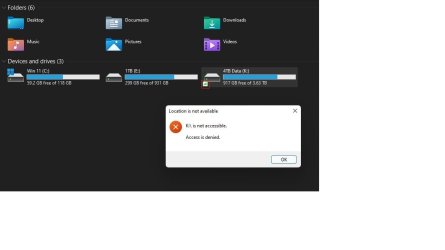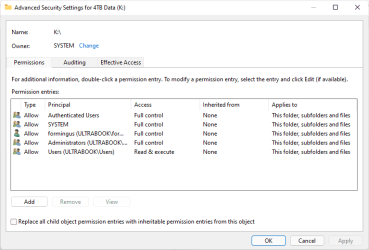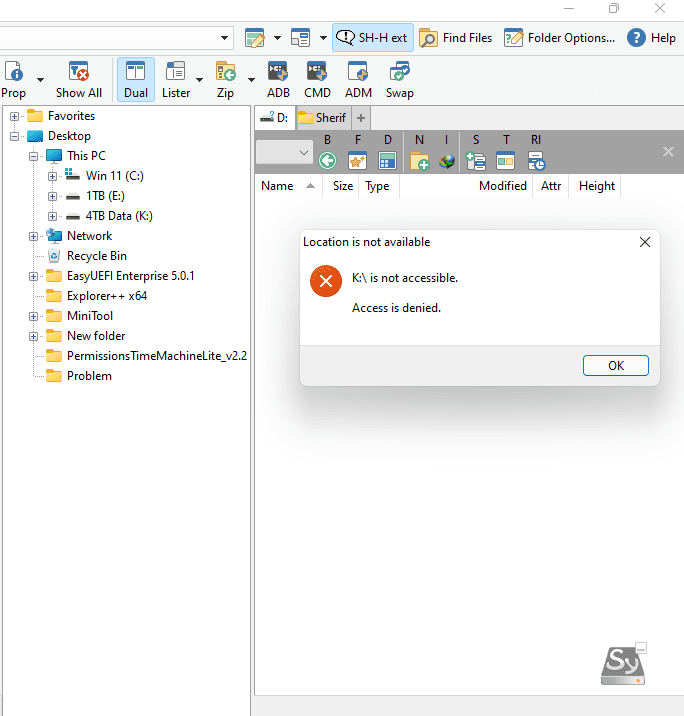formingus
Member
- Local time
- 9:11 AM
- Posts
- 41
- OS
- Microsoft Windows 11 Pro Version 10.0.21996 Build 21996
25 years on PC but cant solve this. I can gain access to my drive via regular way. Any one to help?
IMPORTANT - I CAN GAIN ACCESS TO PARTITION VIA EXPLORER++ AS ADMINISTRATOR
I try to reset to default permission via all possible way including software's like Permission , Time Machine etc
I try to share.
I try to with full permission to users.
I try with take ownership
I try with with make owner
I try making another user with Admistrative privileges
Bit locker disabled
Reset TPM
Clear keys in Bios
Scandisk + check for bad sectors , HDD is OK
4TB HDD had 2 Partitions, one for win7 second was for Data - On win 7 i got same error as on win 11 -- (Same PC)
Maybe i forgot something to mention
WHAT I DIDNT TRY IS TO PASS HDD TO OTHER PC AND SEE IS DUE HDD OR SYSTEM
HDD IS 100% HEALTH INCLUDING SECTORS
NOW THE LAST OPTION IS TO TRANSFER FILES TO SOME HDD WHICH I DONT HAVE FOR MOMENT AND REFORMAT
ps: WHAT IS IMPORTANT TO SAY THIS HDD WAS SEPARATED ON 2 PARTITON - ONE OF THEM HAD WIN 7 WHICH GIVES ME SAME ERROR WHEN I TRY TO OPEN SECOND PARTITON
BEFORE DO THAT IS THERE ANY ONE THAT HAD SIMALAR PROBLEM AND TO GIVE ME HAND . THANKS IN ADVANCE
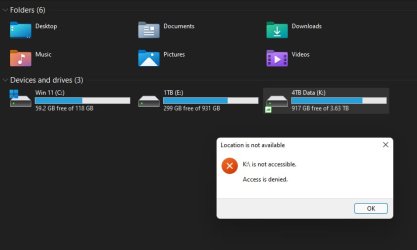
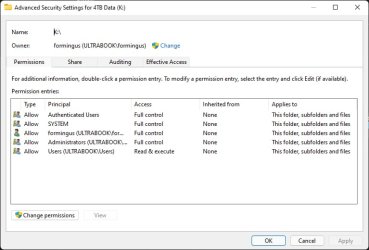
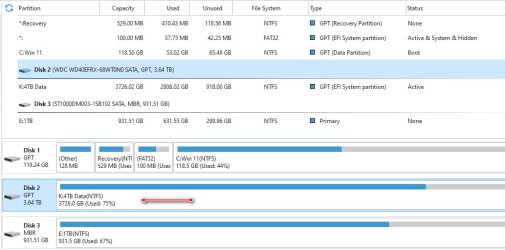
IMPORTANT - I CAN GAIN ACCESS TO PARTITION VIA EXPLORER++ AS ADMINISTRATOR
I try to reset to default permission via all possible way including software's like Permission , Time Machine etc
I try to share.
I try to with full permission to users.
I try with take ownership
I try with with make owner
I try making another user with Admistrative privileges
Bit locker disabled
Reset TPM
Clear keys in Bios
Scandisk + check for bad sectors , HDD is OK
4TB HDD had 2 Partitions, one for win7 second was for Data - On win 7 i got same error as on win 11 -- (Same PC)
Maybe i forgot something to mention
WHAT I DIDNT TRY IS TO PASS HDD TO OTHER PC AND SEE IS DUE HDD OR SYSTEM
HDD IS 100% HEALTH INCLUDING SECTORS
NOW THE LAST OPTION IS TO TRANSFER FILES TO SOME HDD WHICH I DONT HAVE FOR MOMENT AND REFORMAT
ps: WHAT IS IMPORTANT TO SAY THIS HDD WAS SEPARATED ON 2 PARTITON - ONE OF THEM HAD WIN 7 WHICH GIVES ME SAME ERROR WHEN I TRY TO OPEN SECOND PARTITON
BEFORE DO THAT IS THERE ANY ONE THAT HAD SIMALAR PROBLEM AND TO GIVE ME HAND . THANKS IN ADVANCE
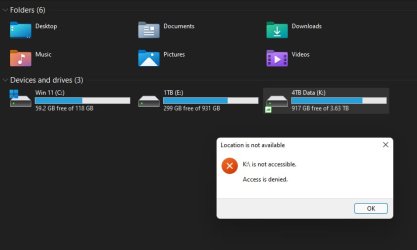
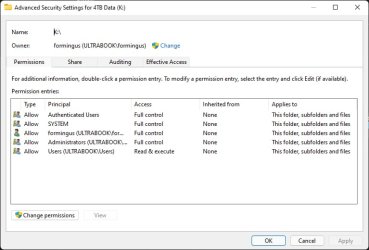
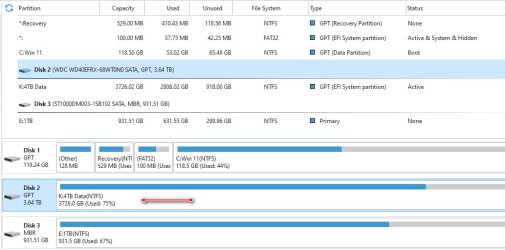
- Windows Build/Version
- Microsoft Windows 11 Pro Version 10.0.21996 Build 21996
My Computer
System One
-
- OS
- Microsoft Windows 11 Pro Version 10.0.21996 Build 21996
- Computer type
- PC/Desktop
- Manufacturer/Model
- System Model HP EliteDesk 800 G1 SFF
- CPU
- Intel(R) Core(TM) i5-4590 CPU @ 3.30GHz, 3301
- Motherboard
- Hewlett-Packard
- Memory
- Installed Physical Memory (RAM) 12.0 GB
- Graphics Card(s)
- NVIDIA GeForce GTX 1050 Ti
- Sound Card
- Realtek High Definition Audio
- Monitor(s) Displays
- 1 Monitor 32 inch Hyundai
- Screen Resolution
- 1920x1080
- Hard Drives
- SSD 120 + HDD 1TB + HDD 4TB
- PSU
- Crosair CX 450
- Case
- HP
- Keyboard
- HP KU 0316
- Mouse
- A4 Tech
- Internet Speed
- 100 Mbs
- Browser
- Chrome
- Antivirus
- ESET Smart Security