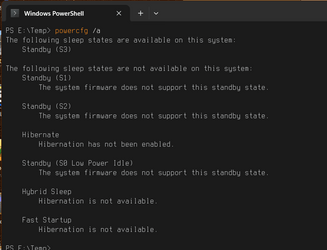Jose Hidalgo
Member
- Local time
- 7:50 AM
- Posts
- 78
- OS
- Windows 11
Hi everybody, I have searched the forum for this but I only found a topic about laptops, nothing about desktops.
I am building a new Win 11 rig (Ryzen 7700, Asus TUF B650M mobo, 32 GB Corsair Dominator DDR5 6000 MT/s, 2 TB Samsung 990 Pro NVMe SSD), to replace my current one. I use my current desktop PC all the time (like 12-14 hours a day), and I like to keep all my apps, tabs, etc., open from one day to the next. I wouldn't want to cold boot my PC every day, unless that was really the best solution.
So during my own sleep times, I don't know what would be best for me and my new rig in the long run:

I am building a new Win 11 rig (Ryzen 7700, Asus TUF B650M mobo, 32 GB Corsair Dominator DDR5 6000 MT/s, 2 TB Samsung 990 Pro NVMe SSD), to replace my current one. I use my current desktop PC all the time (like 12-14 hours a day), and I like to keep all my apps, tabs, etc., open from one day to the next. I wouldn't want to cold boot my PC every day, unless that was really the best solution.
So during my own sleep times, I don't know what would be best for me and my new rig in the long run:
- Daily Sleep: apparently due to some old unsolved bug (for both AMD and Intel), Sleep can slow down RAM performance to 5200 MT/s until the next reboot (see here). But 5200 MT/s instead of 6000, would that really be a deal-breaker for me for everyday use? I'm not sure. It just sucks a little, because when you've paid for 6000 you want to get 6000, not 5200. But if you don't feel the difference...
- Daily Hibernate: maybe better, but at the cost of X GB written per day on the SSD. Some people say that it matters, others say that it doesn't because the SSD can take it. I'd like my SSD to last at least 10 years if possible.
- Keep my PC "On" 24/7: this is what I do currently with my rig. Uses more power, but my PC is instantly ready anytime. As a bonus side effect, I avoid daily On/Off cycles, which tend to be a bad thing on hardware parts such as HDDs. My HDD is rated for 24/7 operation so I'm happy to keep it on at all times, I guess.
- Other solution?
- Modern Standby (S0) : seems to be buggy (lots of comments about that), which makes people want to change it to Old Sleep.
- Old Sleep (S3) : needs to be activated manually via a registry hack (see here).
My Computer
System One
-
- OS
- Windows 11
- Computer type
- PC/Desktop
- Manufacturer/Model
- Personal build
- CPU
- AMD Ryzen 7700
- Motherboard
- Asus TUF Gaming B650M-Plus WiFi
- Memory
- 32 GB (2x16) Corsair Dominator DDR5 RGB 6000 MT/s
- Graphics Card(s)
- Not yet
- Sound Card
- No
- Monitor(s) Displays
- Philips BDM3270QP2
- Screen Resolution
- 2560x1440
- Hard Drives
- 2 TB Samsung 990 Pro
12 TB Western Digital Red (WD120EFAX, SATA, 5400 rpm)
- PSU
- 850W Corsair RM850e (2023, ATX 3.0)
- Case
- Corsair Crystal 280X RGB White
- Cooling
- Aerocool Mirage L240 AIO
- Keyboard
- Corsair K55
- Mouse
- Vertical mouse from AliExpress
- Internet Speed
- Fiber
- Browser
- Firefox, Brave, Tor
- Antivirus
- Windows Defender
- Other Info
- 1000VA UPS (Nitram PB1000 LCD) for PC + Screen + Speakers