- Local time
- 7:28 AM
- Posts
- 332
- OS
- WIN 10 Pro
Follow along with the video below to see how to install our site as a web app on your home screen.
Note: This feature may not be available in some browsers.
Ok, thanks will do that, just to clarify the steps.In Disk Genius scanning result, some files or folders are tagged with a red or green deletion icon. The green one means the folder contains deleted data, and the red means it is the deleted file/folder.
What is in the “Orphaned Files“ folder showing in Disk Genius?
At a guess I’d say you ran some type of software on your drive and totally screwed it.
To whatever effect, I’d unmount the drive in Disk Management… then reboot a couple of times with the drive disconnected from the PC. Then remount the drive. If the drive doesn’t show, I’d then try changing the drive letter (as I said earlier in the thread) to something other than D: or K:
This all may seem pointless but you haven’t got anything to lose. I have rediscovered drives before, screwing around like this.
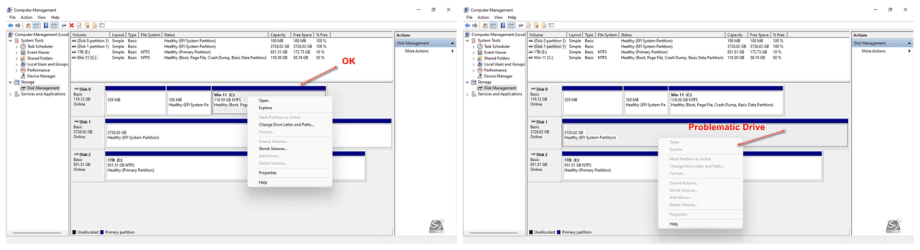
No,By the looks of the results of his screenshot of Disk Genius, there are only a couple of folders left. There is a folder called “MyAppsBackUP” that has been deleted by the looks, not much else left. This is why I think they have run something on the drive and screwed it. But I guess.
“MyAppsBackUP”
No, 100% is not a drive problem, dunno if you read the whole thread, id mention that I can access the drive and files via Explorer++ as Administrator. Plus tested with Sentinel, HD Tune, SMART status and all clusters, everything look fineCould the drive itself be the problem?
That is my last option, because i need to buy another 4TB HDD to do that, if I am unable to repair this problem, will do that and let you guys know what happens after format hddThat would be my guess. Or at the least needs to be wiped reformatted/partitioned.
No worries, thanks for your concern. I have access to files via Explorer++ as Administrator, but for any other work will ask for admin rights, like saving files, opening dialog, creating files/folders etc, Its become too annoying to work in this way.If the drive is the problem I hope they can recover any data that they don't want to lose.
As you wish, just don't offend me as you did in first post bcz I didn't offend you, I ask for helpThankyou i will stay.
Ahh sorry, I missed that earlier. yes, disconnect the drive from the MB, reboot a couple of times. But I am guessing you might be in for a deletion of the partition in Minitools and a reformat, if the drive hasn’t died.
Then why is there a red deleted icon on “MyAppsBackUP”? Disk Genius places those on deleted folders.No,
Thats my existing folder
Looks like K drive has been created as an EFI partition firm the disc manager image. You should have created it as a data partition if you want to store stuff on it.
That Disk had 2 Partitions - 1 250 GB had Win 7 installed - Rest was Data, that Worked fine. (Hope i understand what you trying to say)Looks like K drive has been created as an EFI partition firm the disc manager image. You should have created it as a data partition if you want to store stuff on it.
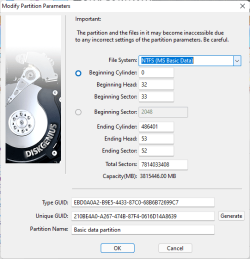
This is Actually How Parameter's Look - Change to MBR has limit of 2TB, same way Change to FAT32 will Limit Files to 4GB - Thanks for AdviceYou can use DiskGenius to change the K: drive partition from EFI to NTFS or FAT32 and that should restore access.
Right-click, Modify Partition Parameters and then select from the drop-down list. But uncheck the box 'no drive letter' to retain it as K:
View attachment 84485
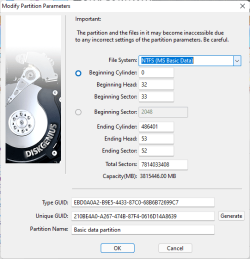
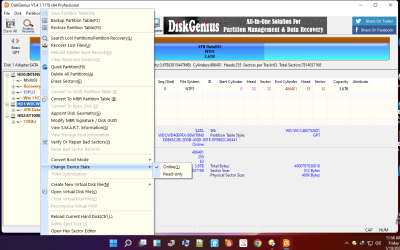
As i say, I work with same parameter's for year. After you advice me i open Disk Genius and saw that there are those parameter'sIn post #1 and #62, you show that it is an EFI system partition?
View attachment 84488
View attachment 84489
diskpart
list disk
select disk #
attributes diskIn my case wasn't the controller, all i know is that tired me a lot. Nice to hear that your case was solved tooI had the same problem and after installing the controller's driver from the manufacturer (found on motherboard's dvd), the problem was solved.
I am using Acronis for Backup, but in this case, there wasn't a data problem because I got access as an administrator.@formingus
I'm happy that you got it sorted. Now make sure to backup regularly with a program like Macrium Reflect. It is far quicker to restore from a recent backup than it is to fault find or reinstall Windows. A backup make take only a few minutes and a restore will be just as quick.
Will keep as note. Thanks for your effort, really appreciated. All the bestI'm glad to hear that you managed to resolve the issue, I guess the way to check without any third-party tools would have been the following from command prompt:
Code:diskpart list disk select disk # attributes disk











