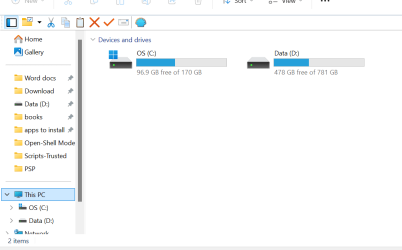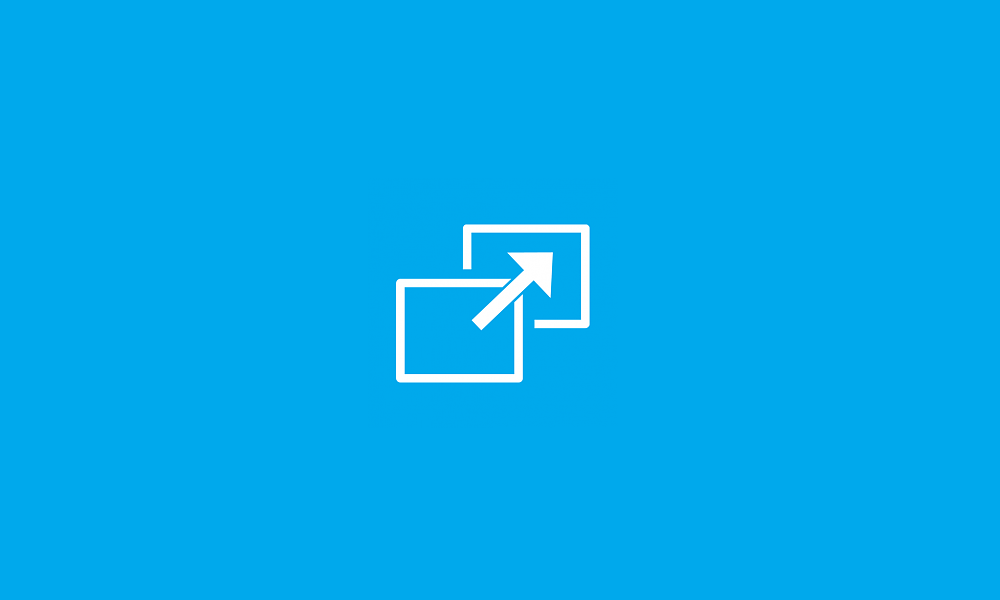- Local time
- 2:24 PM
- Posts
- 95
- OS
- Windows 11 home version 10.0.22631 Build 22631
I am not sure if this is possible but thought to ask.
On the access panel (left in attached screenshot) I would like to move the contents at the bottom:
This PC
OS (C:)
Data (D:)
to the top instead of Home and Gallery.
I tried dragging but they won't stay there.
Also in Explorer, if I sort by date, the folders are shown first followed by the files. Is it possible to sort by dates but with the files above the folders?
Thank you.
On the access panel (left in attached screenshot) I would like to move the contents at the bottom:
This PC
OS (C:)
Data (D:)
to the top instead of Home and Gallery.
I tried dragging but they won't stay there.
Also in Explorer, if I sort by date, the folders are shown first followed by the files. Is it possible to sort by dates but with the files above the folders?
Thank you.
- Windows Build/Version
- Windows 11 Home Build 22621.ni_release 220506-1250
Attachments
My Computer
System One
-
- OS
- Windows 11 home version 10.0.22631 Build 22631
- Computer type
- Laptop
- Manufacturer/Model
- Asus/zenbook 14 UX34055MA Q425MA
- CPU
- Intel 7 ultra 155H, 3800 Mhz, 16 Cores, 22 logical proc
- Motherboard
- ASUTEK
- Memory
- 16
- Hard Drives
- 1TB