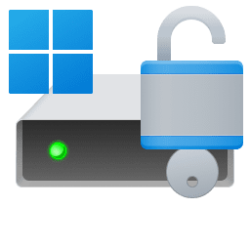This tutorial will show you how to see if your GPU and drives support DirectStorage in Windows 10 and Windows 11.
DirectStorage is an API feature of DirectX 12 designed for the Velocity Architecture to Windows PCs. DirectStorage will bring best-in-class IO tech to both PC and console just as DirectX 12 Ultimate does with rendering tech. With a DirectStorage capable PC and a DirectStorage enabled game, you can look forward to vastly reduced load times and virtual worlds that are more expansive and detailed than ever.
DirectStorage minimum system requirements:
- DirectX 12 GPU
- PCIe 3.0 NVMe SSD

DirectStorage (contents) - Microsoft Game Development Kit
Describes DirectStorage functionality used with the Microsoft Game Development Kit (GDK).
learn.microsoft.com

DirectStorage is coming to PC - DirectX Developer Blog
Earlier this year, Microsoft showed the world how the Xbox Series X, with its portfolio of technology innovations, will introduce a new era of no-compromise gameplay. Alongside the actual console announcements, we unveiled the Xbox Velocity Architecture, a key part of how the Xbox Series X will...

DirectStorage API Now Available on PC - DirectX Developer Blog
Starting today, Windows games can ship with DirectStorage. This public SDK release begins a new era of fast load times and detailed worlds in PC games by allowing developers to more fully utilize the speed of the latest storage devices. In September 2020, we announced DirectStorage would be...

DirectStorage SDK & API
Discover the latest DirectStorage SDK releases, API downloads, and developer resources to get the most out of DirectStorage.

DirectStorage 1.2 Available Now - DirectX Developer Blog
Today we’re releasing the 1.2 version of the DirectStorage SDK, where we’ve added new features and made some fixes based on your feedback. The full list of changes can be found on the NuGet page and you can update to the latest version using NuGet update.
 devblogs.microsoft.com
devblogs.microsoft.com
Here's How:
1 Open the Xbox Game Bar (Win+G).
2 Click/tap on the Settings (gear) icon on the Home Bar. (see screenshot below)
3 Click/tap on Gaming features in the left pane of Settings.
4 Under DIRECTSTORAGE, you will see if your GPU, OS, and connected drives are "DirectStorage supported" or not.
That's it,
Shawn Brink
Last edited: