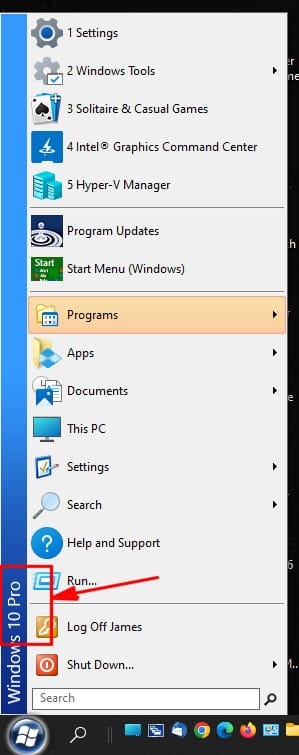Bart
New member
- Local time
- 8:08 PM
- Posts
- 1
- OS
- Windows 10/11
Whilst I preferred the W10 menu, in the end the W11 menu is not really that different (more so since live tiles got ditched).
People seem to get so worked up over a menu. A menu is just a list of items you run. The icons part are your favourites, and the rest you select from the a-z list.
People seem to forget the menu is a means to an end, not the end itself.
So, I would not recommend any 3rd party menu to a person transitioning to W11 as its menu works ok.
Some people also seem to underrate the psychological and subconscious effects of intrusive changes to a known UI. If the new menu works fine for you, that's great. Other people have serious difficulties with such changes. IMHO, your point of view here seems reasonable, but actually it isn't. Sorry.
My Computer
System One
-
- OS
- Windows 10/11