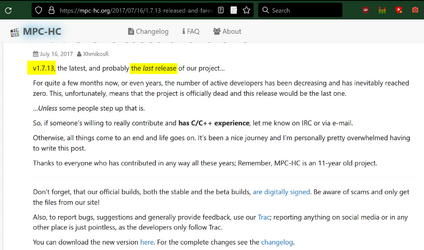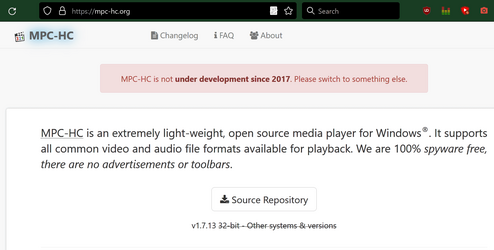Except for madVR render (where beyond the integrated setting - there's also the options for extra scripts that can improve image quality/rendering - so it's not necessary), the others should be feasible - i think...

I mean, i know for sure how to sett some of those. For example:
WASAPI exclusive mode - requires the flowing commands added to mpv.conf
--ao=wasapi
--audio-exclusive=yes
Same goes for Subtitles scaling and positioning or even more than that, here's what i have in my conf:
--embeddedfonts=no
--blend-subtitles=no
--demuxer-mkv-subtitle-preroll=yes
--sub-ass=no
--sub-ass-override=scale
--sub-ass-shaper=complex
--sub-ass-force-style=FontName=Arial
--sub-fix-timing=yes
--sub-bold=yes
--sub-font="Arial"
--sub-font-size=70
--sub-color="#ffec00"
--sub-border-color="#000000"
--sub-border-size=5
--sub-blur=0.25
--sub-scale-by-window=yes
--sub-spacing=0.8
--sub-align-x=center
--sub-align-y=bottom
--sub-margin-y=3
--sub-pos=96
Tho, I don't have the other hardware you're using - so i can't test or find the right settings.
As for MPC-HC - back when i was using it as the main player (some things prbbaly changed since then - i guess) - the project was officially dead, so... MPC-BE tried to pick-up the torch and still offer some updates. Latter moved to Potplayer - since it proved to be more capable, but... they kept adding features - which made it slightly slower. Then one update - rested all my settings (to default) - so it took awhile to sett everything back - only realize that madVR wasn't functioning anymore. They did fix it eventually - but looking for a fix is how i found MPV - and got fond of its simplistic approach, fast and highly capable (especially since most of its settings are dependent of mpv.conf - so i have that backed-up just in case). At least for my needs. Even tho, i used before in the past - through SMPlayer (so, it's not quite the same).
But hey, as the saying goes: "Whatever works for you man." I simply shared some wisdom - not really into convincing people to use some tool i prefer. Especially since MPV (for example) - has a learning curve - which i can admit is a bit more tedious than MPC-HC or other players (where, all it takes i some clicks here and there + some external filters and you're good to go). Same goes for OpenShell - especially if you're into conservatism (after all - that's a core trait of this app). Changes can make people uncomfortable sometimes - i get that.
So hey, cheers mate.