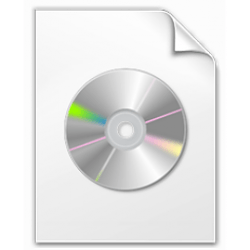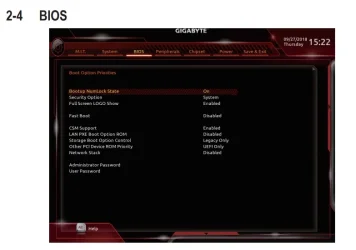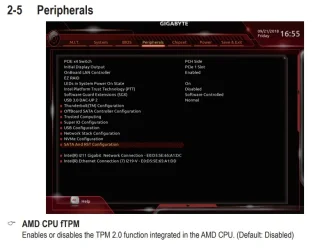I have just changed the M2 hard drive in another W11 pc for a different one, (from WD 500 to a Patriot 256) The new drive has been wiped and formatted.
I have fresh boot media on DVD and it starts installing until it reaches 10% and then stalls and eventually fails. The installation has added the usual partitions and hidden ones as usual.
I have tried making a couple of USB sticks , 64gb formatted in NTFS and they both have 5906817024 bytes on them, but they are not even seen at boot up whichever socket they are in. I had to change their formatting from fat32 to NTFS to get Windows to install on them. The BIOS is set for UEFI. The Windows is the latest 24H2 version, as was the one that was on the pc before.The BIOS sees the Patriot ok. There will be no trouble activating Windows, it is not dodgy.
Gigabyte A320M-H
Latest BIOS F58G
Athlon 3000G
Patriot M2 256GB
8gb ddr4
This pc was running W11 pro fine and I decided to keep the WD 500 as the pc is to be donated to my local model club and will be used for storing their data on removable drives.
I have fresh boot media on DVD and it starts installing until it reaches 10% and then stalls and eventually fails. The installation has added the usual partitions and hidden ones as usual.
I have tried making a couple of USB sticks , 64gb formatted in NTFS and they both have 5906817024 bytes on them, but they are not even seen at boot up whichever socket they are in. I had to change their formatting from fat32 to NTFS to get Windows to install on them. The BIOS is set for UEFI. The Windows is the latest 24H2 version, as was the one that was on the pc before.The BIOS sees the Patriot ok. There will be no trouble activating Windows, it is not dodgy.
Gigabyte A320M-H
Latest BIOS F58G
Athlon 3000G
Patriot M2 256GB
8gb ddr4
This pc was running W11 pro fine and I decided to keep the WD 500 as the pc is to be donated to my local model club and will be used for storing their data on removable drives.
My Computers
System One System Two
-
- OS
- W11 pro beta
- Computer type
- PC/Desktop
- Manufacturer/Model
- home built
- CPU
- Athlon 3000G
- Motherboard
- Asrock A320M-HDV r4.0
- Memory
- 16Gb Crucial DDR4 2400
- Graphics Card(s)
- onboard cpu
- Sound Card
- onboard
- Monitor(s) Displays
- LG 22EA53
- Screen Resolution
- 1920 x 1080
- Hard Drives
- WD black SN750 M2 500Gb
- PSU
- 500W Seasonic core 80+gold non modular
- Case
- Fractal Design Define R2
- Cooling
- front 2 x 120mm rear 100mm stock psu
- Internet Speed
- 135/20
- Browser
- Firefox and edge
- Antivirus
- Windows Security and free Malwarebytes
-
- Operating System
- W11 pro 64 beta (from W10 pro system builder pack)
- Computer type
- PC/Desktop
- Manufacturer/Model
- homebuilt
- CPU
- Ryzen 7 5700G
- Motherboard
- MSI B450 tomahawk max II
- Memory
- 4 x 8Gb Corsair Vengeance LPX 3000 DDR4
- Graphics card(s)
- onboard cpu
- Sound Card
- motherboard
- Monitor(s) Displays
- AOC 27
- Screen Resolution
- 2560 x 1440
- Hard Drives
- WD 1Tb Black M2 SN850X on Asus hyper M2 X16 max V2 card
- PSU
- Be Quiet 400 semi modular 80+gold
- Case
- Coolermaster Silencio 650
- Cooling
- 140mm front, 120 rear Akasa Vegas Chroma AM
- Internet Speed
- 135/20
- Browser
- edge/Firefox
- Antivirus
- WD plus Malwarebytes free