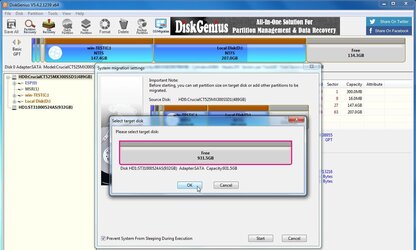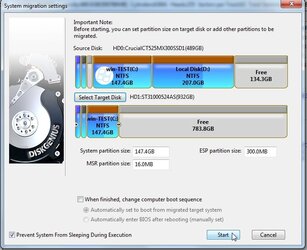SevenEleven
Active member
- Local time
- 8:26 PM
- Posts
- 45
- OS
- Windows 11
Hi:
I am a newbie to cloning and want to clone everything (Win11 + all applications) on a SSD to a harddrive (basically should the SSD drive fail, I want to be able to just remove the SSD and use the harddrive as the boot dirve instead . Will this be a problem , or it has to be SSD to SSD ? The SSD is 1T , plan to clone it to a 2T harddrive , is this OK?
Is this a sector-to-sector cloning ?
Which cloning software is recommended for newbie (Aomei or Macrium Reflect or something else) ? I need something simple and free for home use (for just one machine).
What harddrive (internal) brand , Seagate , Western Digital or some others? I looked around and saw the name Toshiba popping up, they are making harddrives now ? Any good, reliable? Their prices seem to be lower than others like Seagate for the same capacity.
As for external harddirve (for data backup) , which brand is good?
I am a newbie to cloning and want to clone everything (Win11 + all applications) on a SSD to a harddrive (basically should the SSD drive fail, I want to be able to just remove the SSD and use the harddrive as the boot dirve instead . Will this be a problem , or it has to be SSD to SSD ? The SSD is 1T , plan to clone it to a 2T harddrive , is this OK?
Is this a sector-to-sector cloning ?
Which cloning software is recommended for newbie (Aomei or Macrium Reflect or something else) ? I need something simple and free for home use (for just one machine).
What harddrive (internal) brand , Seagate , Western Digital or some others? I looked around and saw the name Toshiba popping up, they are making harddrives now ? Any good, reliable? Their prices seem to be lower than others like Seagate for the same capacity.
As for external harddirve (for data backup) , which brand is good?
My Computer
System One
-
- OS
- Windows 11
- Computer type
- PC/Desktop