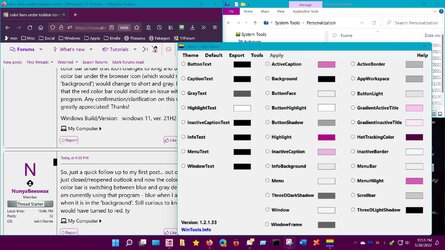NunyaBeeswax
Member
- Local time
- 11:23 PM
- Posts
- 15
- OS
- win11home
Does anyone here know what the little color bars mean that appear under the open program icons in the taskbar? I have noticed that the length of the color bar is longer under the icon of the program I am currently using and short under the icons of the programs that are in the 'background', so I am guessing that is what the different lengths mean? But I am curious to know what the different colors mean. I currently have 3 open programs and they each have different colors - my outlook taskbar icon has a red color bar, my browser icon has a blue one, and my file/folder explorer icon is gray. Also, the outlook color bar always stay red, whether I am currently using it or it is in the 'background', but the colors of the other two (my browser and file explorer icons) change colors depending on which one of them is being used at the time - like right now since I am using my browser, the color bar under the icon is longer and blue, while the color bar under the file explorer is short and gray. But if I switch to the file explorer program, the color bar under that icon changes to long and blue and the color bar under the browser icon (which would now be in the 'background') would change to short and gray. I am concerned that the red color bar could indicate an issue with that program. Any confirmation/clarification on this would be greatly appreciated! Thanks!
- Windows Build/Version
- windows 11, ver. 21H2
My Computer
System One
-
- OS
- win11home
- Computer type
- PC/Desktop
- Manufacturer/Model
- DIY
- CPU
- AMD Ryzen 5 5600X
- Motherboard
- MSI MAG B550 Tomahawk
- Memory
- Corsair Vengeance LPX DDR4 2x16GB (32GB total) 3600MHz
- Graphics Card(s)
- Zotac Gaming GeForce GTX 1660 Super (Mem size: 6GB GDDR6/Mem bus:192-bit)
- Sound Card
- on board
- Monitor(s) Displays
- LG Ultragear Gaming Monitor (Model: 24GL600F)
- Screen Resolution
- 1920 x 1080
- Hard Drives
- I have 4 hard drives currently connect to my system:
running my current Win11 OS is a 2TB Western Digital Black (7200 RPM SATA 6Gb/s 64MB Cache)
Western Digital Green 2TB (IntelliPower SATA 6.0Gb/s 64MB Cache)
Western Digital Caviar Green 500GB
WD 1TB (can't access specifics on this drive right now)
(the last 3 came from my old system w/the last one containing my old OS Win7)
- PSU
- SeaSonic X Series X650 Gold (SS-650KM Active PFC F3) 650W ATX12V V2.3/EPS 12V V2.91 SLI Ready CrossFire Ready 80 PLUS GOLD Certified Full Modular Active PFC Power Supply New 4th Gen CPU Certified Hasw
- Case
- Cooler Master Elite 431 Plus
- Cooling
- for my CPU I am currently using the stock cooling fan/system that came with it, and in my case I have 1x COUGAR 14CM CFD Green LED Hydraulic (Liquid) Bearing Ultra Silent Fan, 2x COUGAR CF-V12H Vortex Hydro-Dynamic-Bearing (Fluid) 12CM Silent Cooling Fan, and 1 other 120mm fan that I don't remember the specifics for
- Keyboard
- Logitech Cordless Desktop Pro
- Mouse
- generic Wal Mart ONN optical mouse
- Browser
- Brave