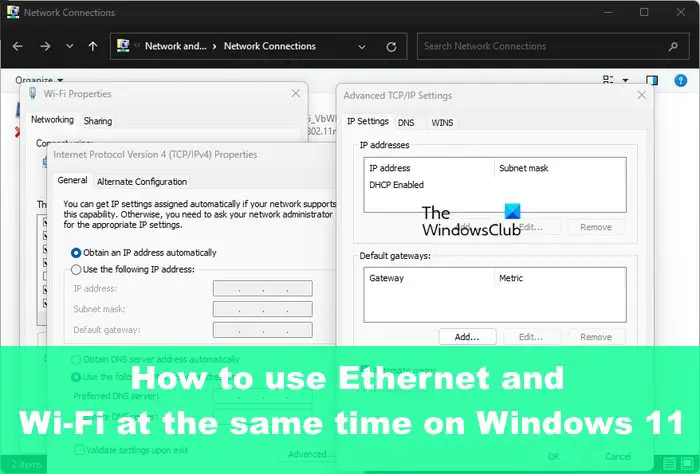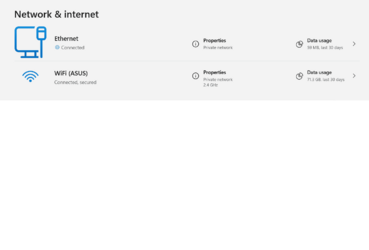Hello
My PC is (Ethernet) cabled but i also need it to be simultaneously on WIFI in order for my Iphone to sync automatically/wireless with Itunes.
(Itunes only syncs wireless if both PC and phone are on WIFI)
I've disabled "Priority & VLAN" on the ethernet network card, but my WIFI does not have such setting.
The problem: When I use my PC , at some point it will cut off ethernet, leaving only WIFI
However, via WIFI i do not have access to our work server....
Also, although ethernet is cut off, it still says under network connections that it's connected.
Any help would be appreciated.
EDIT: in fact I do still have access to the server, but it's my mail application that can no longer connect;
We have a mail system that runs on our server and i connect by starting and .EXE file on my pc
When Itunes starts syncing it interferes with this program causing it to malfunction
My PC is (Ethernet) cabled but i also need it to be simultaneously on WIFI in order for my Iphone to sync automatically/wireless with Itunes.
(Itunes only syncs wireless if both PC and phone are on WIFI)
I've disabled "Priority & VLAN" on the ethernet network card, but my WIFI does not have such setting.
The problem: When I use my PC , at some point it will cut off ethernet, leaving only WIFI
However, via WIFI i do not have access to our work server....
Also, although ethernet is cut off, it still says under network connections that it's connected.
Any help would be appreciated.
EDIT: in fact I do still have access to the server, but it's my mail application that can no longer connect;
We have a mail system that runs on our server and i connect by starting and .EXE file on my pc
When Itunes starts syncing it interferes with this program causing it to malfunction
- Windows Build/Version
- Windows 11 pro / 22621.2715
Last edited:
My Computer
System One
-
- OS
- 11
- Computer type
- PC/Desktop