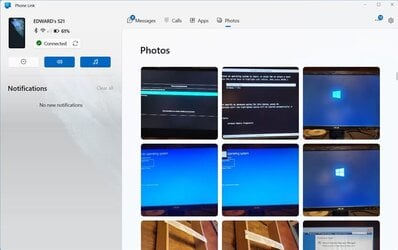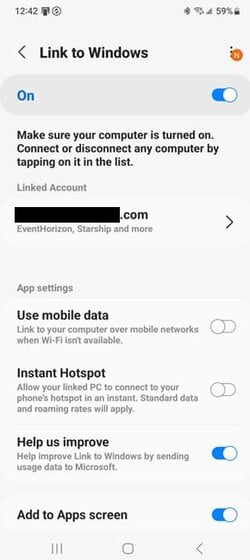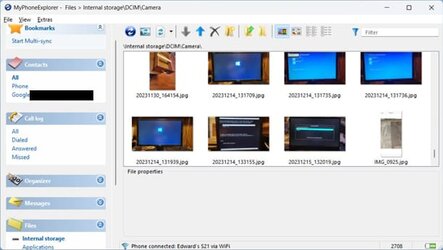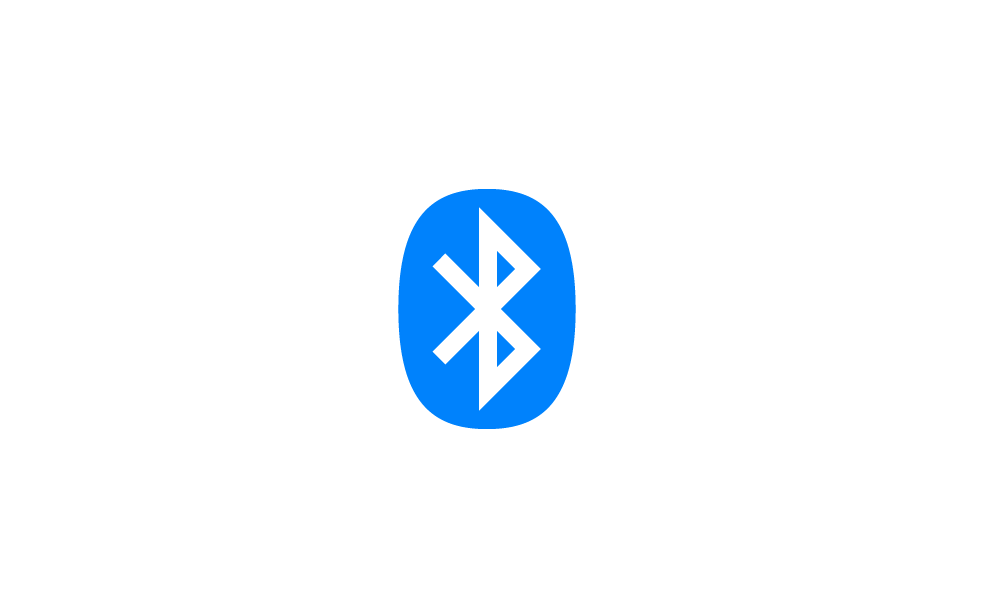I am having an issue when trying to use Bluetooth to transfer photos from my phone to my laptop.
Both devices are known to each other (shown in settings on both). I've paired them, OK. Basically, when I try to connect them,
they both indicate they are connected, then after ~5/6 secs. they disconnect. I have performed the following
steps without success..
1. I shutdown and restarted the laptop and phone.. - no change, still connects for ~5 secs and then disconnects.
2. all Bluetooth drivers on the laptop as shown by device mgr are the latest according to Windows 11.
3. removed and re-paired both devices, both showed the same 6 digit pairing code - no change, still connects for ~5/6 secs and then disconnects.
4. There are no other devices nearby to cause interference.. just a couple of external hard drives which I disconnected - no change, still connects for ~5 secs
and then disconnects.
I don't know where to look to see any errors which might indicate what the issue is.
If anyone has seen this type of issue and could pass along some suggestions I'd appreciate them..
thanks
Both devices are known to each other (shown in settings on both). I've paired them, OK. Basically, when I try to connect them,
they both indicate they are connected, then after ~5/6 secs. they disconnect. I have performed the following
steps without success..
1. I shutdown and restarted the laptop and phone.. - no change, still connects for ~5 secs and then disconnects.
2. all Bluetooth drivers on the laptop as shown by device mgr are the latest according to Windows 11.
3. removed and re-paired both devices, both showed the same 6 digit pairing code - no change, still connects for ~5/6 secs and then disconnects.
4. There are no other devices nearby to cause interference.. just a couple of external hard drives which I disconnected - no change, still connects for ~5 secs
and then disconnects.
I don't know where to look to see any errors which might indicate what the issue is.
If anyone has seen this type of issue and could pass along some suggestions I'd appreciate them..
thanks
- Windows Build/Version
- Version 22H2 - build 22621.286 1 - up todate as of this posting
My Computer
System One
-
- OS
- Windows 11 HOME
- Computer type
- Laptop
- Manufacturer/Model
- HP LAPTOP 17 - cn3xxx
- CPU
- 13th Gen Intel(R) Core(TM) i5-1335U 1.30 GHz
- Memory
- 32.0 GB (31.7 GB usable)
- Hard Drives
- 2 TB