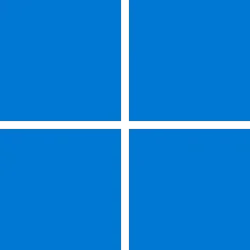- Local time
- 8:24 AM
- Posts
- 1,168
- Location
- Seattle
- OS
- Win10/11 Triple Boot Insider Release Preview and Beta channels
Since I'm the one that started this post and after reading everything that everyone has said, there is no real answer to my question. Everyone is either guessing or stating their opinions, which I appreciate. It looks as though it all depends on MS and the up and coming future. Win 11 is running fine on my out-of-date Intel i5 Core FOR NOW. I have decided to install it on another partition (100 Gb, which is plenty) so as to have them both and switch between the two and have the best of two worlds. If something happens to Win 11, it may, of course, affect the whole PC and wash them both away and I'll just have to break down and buy another PC. In the meantime, as the song says: "I'm having the time of my life."
My Computer
System One
-
- OS
- Win10/11 Triple Boot Insider Release Preview and Beta channels
- Computer type
- Laptop
- Manufacturer/Model
- HP ENVY Bought: March 2017
- CPU
- i5 Core 7200U@2.50GHz (Unsupported for Win 11)
- Motherboard
- HP 81AD (U3E1)
- Memory
- 12GB
- Graphics Card(s)
- Generic PnP Monitor (1920x1080@60Hz) Intel HD Graphics 620 (HP)
- Sound Card
- Conexant ISST audio
- Monitor(s) Displays
- Generic PnP Monitor
- Screen Resolution
- 1536x864 pixels
- Hard Drives
- HGST HTS721010A9E630
- PSU
- Well...PSU you too!! What's this mean?
- Case
- HP ENVY SILVER
- Cooling
- A fan.
- Keyboard
- USA
- Mouse
- Logitec Anywhere 2
- Internet Speed
- Good enough for me! Fast!
- Browser
- Edge/Waterfox
- Antivirus
- Windows Defender
- Other Info
- No 'mo.