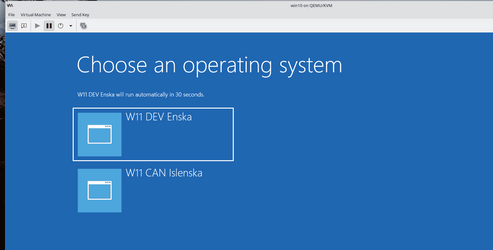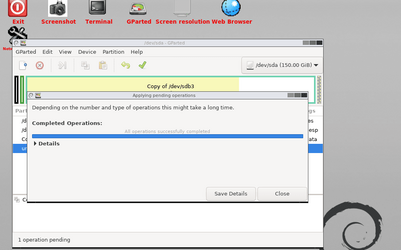- Local time
- 6:21 PM
- Posts
- 7,457
- OS
- Windows 11 Pro + Win11 Canary VM.
I have had lots of problems trying to create a WTG usb drive for my UEFI laptop. On my my old Lenovo laptop, it was a doddle.
I tried to create one manually using dism and bcdboot commands, but pc just would not boot from usb drive, even though the installation iso had all the drivers injected. I tried to even use Rufus (using gpt for UEFI option). It just hung during installation. I tried a couple of other methods and they all failed to boot.
I have previously tried Hasleo's Wintousb but the free version only supports Home, and it never worked anyway.
I noted there was a new version, so I tried it and to my surprise, I was able to create a wtg usb version for Home, and it activated as well (PC has an embedded w10 home licence)
I was hmmming and haaahhing about buying the pro version to install pro as wtg, but it was not important enough to pay £30 for ability to create a Pro wtg drive.
Then I thought that maybe I could just upgrade the Home WTG version to Pro by entering the Pro generic key and it worked. It also activated as pc has a digital licence for Pro.
I tried to create one manually using dism and bcdboot commands, but pc just would not boot from usb drive, even though the installation iso had all the drivers injected. I tried to even use Rufus (using gpt for UEFI option). It just hung during installation. I tried a couple of other methods and they all failed to boot.
I have previously tried Hasleo's Wintousb but the free version only supports Home, and it never worked anyway.
I noted there was a new version, so I tried it and to my surprise, I was able to create a wtg usb version for Home, and it activated as well (PC has an embedded w10 home licence)
I was hmmming and haaahhing about buying the pro version to install pro as wtg, but it was not important enough to pay £30 for ability to create a Pro wtg drive.
Then I thought that maybe I could just upgrade the Home WTG version to Pro by entering the Pro generic key and it worked. It also activated as pc has a digital licence for Pro.
Last edited:
My Computer
System One
-
- OS
- Windows 11 Pro + Win11 Canary VM.
- Computer type
- Laptop
- Manufacturer/Model
- ASUS Zenbook 14
- CPU
- I9 13th gen i9-13900H 2.60 GHZ
- Motherboard
- Yep, Laptop has one.
- Memory
- 16 GB soldered
- Graphics Card(s)
- Integrated Intel Iris XE
- Sound Card
- Realtek built in
- Monitor(s) Displays
- laptop OLED screen
- Screen Resolution
- 2880x1800 touchscreen
- Hard Drives
- 1 TB NVME SSD (only weakness is only one slot)
- PSU
- Internal + 65W thunderbolt USB4 charger
- Case
- Yep, got one
- Cooling
- Stella Artois (UK pint cans - 568 ml) - extra cost.
- Keyboard
- Built in UK keybd
- Mouse
- Bluetooth , wireless dongled, wired
- Internet Speed
- 900 mbs (ethernet), wifi 6 typical 350-450 mb/s both up and down
- Browser
- Edge
- Antivirus
- Defender
- Other Info
- TPM 2.0, 2xUSB4 thunderbolt, 1xUsb3 (usb a), 1xUsb-c, hdmi out, 3.5 mm audio out/in combo, ASUS backlit trackpad (inc. switchable number pad)
Macrium Reflect Home V8
Office 365 Family (6 users each 1TB onedrive space)
Hyper-V (a vm runs almost as fast as my older laptop)