Hello. I use a mini PC that I login from road to access other systems. This PC is running Windows 11 Pro and is not connected to any Monitor usually. When not connected to a computer monitor the Display Resolution defaults to 1024x768 and I have to manually change it to 1920X1080.
Is there any way to force it to 1920x1080 by default?
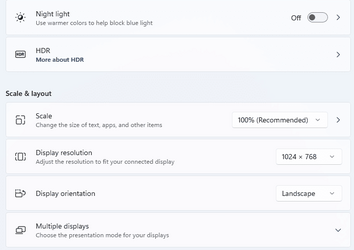
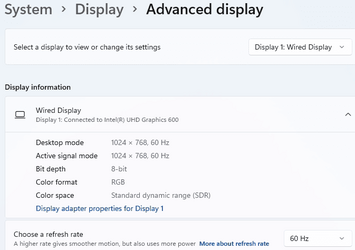
Is there any way to force it to 1920x1080 by default?
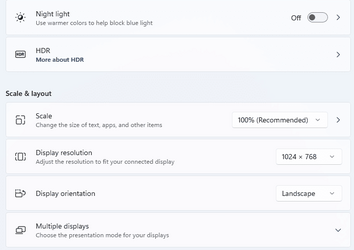
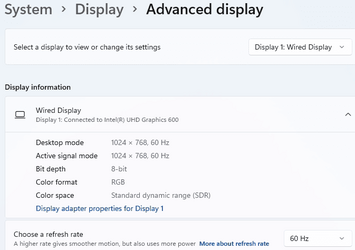
My Computer
System One
-
- OS
- Win 11 Pro





