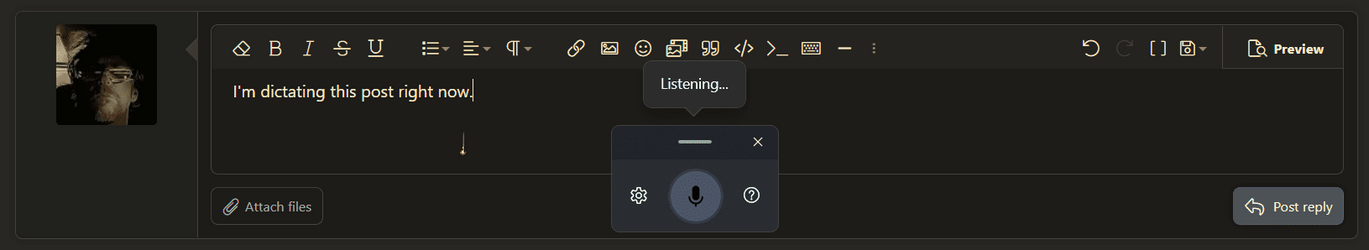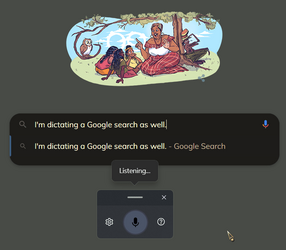Mine stopped working and said I need internet.
Another source said one needs office 365 and I have office home and student 2019.
Another source said MS has an issue and is working on it.
Do you have the real reason dictation stopped?
Another source said one needs office 365 and I have office home and student 2019.
Another source said MS has an issue and is working on it.
Do you have the real reason dictation stopped?
My Computer
System One
-
- OS
- Windows 11 pro
- Computer type
- PC/Desktop
- Manufacturer/Model
- ASUS built by Micro center
- CPU
- Intel Core i9- 12900K Alder Lake 3.2 GHz LGA1700
- Motherboard
- Asus prime Z790-v WI FI Intel LGA1700 ATX
- Memory
- G-Skill Ripjaws S5 32GB
- Graphics Card(s)
- NVIDIA GEForce GTX1616 Super dual fan
- Hard Drives
- Samsung 500GB 860 EVO
- PSU
- Thermalake 500 Watt
- Case
- V 100ATX
- Antivirus
- Defender primary with MBAM free secondary