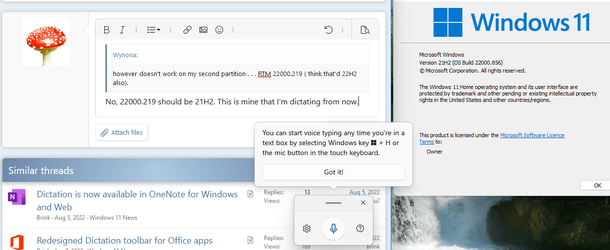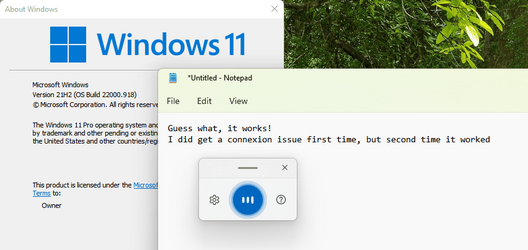There's always the Office app that's part of every Windows 11 install, but no - none that I've installed myself. I'm not even using an MS account, just a local account. Can't use the Office app without signing into an MS account.
This 22000 RTM machine is my System One below. The only Office I have installed on this machine is Office 2010 Starter. I'm a serial updater and never clean install if I can avoid it. Starter 2010 was an OEM install back long, long ago from the OEM Windows 7 that was the original OS on my previous 'main machine'. That got the free upgrade to 10 in 2015, then I migrated it to System One to get its W10 upgraded to W11 on a supported device.
I generally avoid these optional preview updates, but I do have one machine that has got 22000.918, let me switch to using it......
OK, I'm back. Just love being able to start a post on one machine and finish it on another.
The 1st time I pressed WinKey+H it said 'connection issue', the 2nd and subsequent times it worked normally.
View attachment 38663