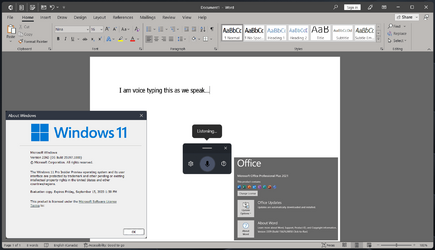Of course, it should be working on development builds. And it should be working when we get the release build. Supposedly released on Sept 20th.I just tried using voice typing on my desktop running the Dev build 25197 and it's working for me.
My Computer
System One
-
- OS
- Windows 11 Pro
- Computer type
- Laptop
- Manufacturer/Model
- Dell XPS 16 9640
- CPU
- Intel Core Ultra 9 185H
- Memory
- 32GB LPDDR5x 7467 MT/s
- Graphics Card(s)
- NVIDIA GeForce RTX 4070 8GB GDDR6
- Monitor(s) Displays
- 16.3 inch 4K+ OLED Infinity Edge Touch
- Screen Resolution
- 3840 x 2400
- Hard Drives
- 1 Terabyte M.2 PCIe NVMe SSD
- Cooling
- Vapor Chamber Cooling
- Mouse
- None
- Internet Speed
- 960 Mbps Netgear Mesh + 2 Satellites
- Browser
- Microsoft Edge (Chromium)
- Antivirus
- Microsoft Windows Security (Defender)
- Other Info
- Microsoft 365 subscription
Microsoft OneDrive 1TB Cloud
Microsoft Visual Studio
Microsoft Visual Studio Code
Microsoft Sysinternals Suite
Microsoft BitLocker
Microsoft Copilot
Macrium Reflect X subscription
Dell Support Assist
Dell Command | Update
1Password Password Manager
Amazon Kindle for PC
Lightroom/Photoshop subscription
Interactive Brokers Trader Workstation