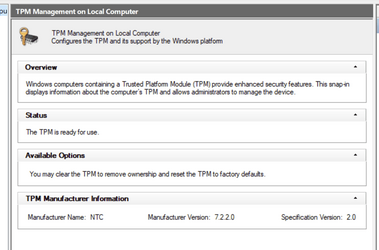- Local time
- 2:12 AM
- Posts
- 2,505
- OS
- Windows 11 Pro 24H2 (RP channel)
Running Windows 11 22621.607 Release Preview.
I've made a couple of posts here recently regarding issues with the Security app, here's what I've discovered/done to resolve:
Clean install of Windows 11 22621 in June - C:\Windows\System32\SecurityHealth folder is empty. Smart App control (new feature for 22H2) is available in Security settings/App and Browser control. Everything is working.
Platform update to 4.18.2207.7 - all seems ok but can't remember exactly.
Last week Windows Update installed a security update. Two folders in SecurityHealth - 1.0.2207.20002-0 and 1.0.2208.(something). I noticed then that the Smart App control setting was gone completely.
ANOTHER update installed on Friday Sept 23rd - this time creating another folder 1.0.2209. App and Browser control still not working, but also the Security app would keep crashing and showed UNKNOWN for the status. The little green taskbar icon would never change from a tick to a red X, even if I disabled realtime protection. Very strange.
Booted into Recovery and deleted all the folders in SecurityHealth. PC restarted, Smart App control is back - for about a minute when the 1.0.2209 folder reappeared (without me checking for updates). Security app starts crashing again.
Turned off ALL protections, and did MpCmdRun.exe -resetplatform.
Rebooted into recovery, deleted the folders in SecurityHealth again.
Restarted PC, checked for updates. Platform update 4.18.2207-7 re-installed, nothing appeared in the SecurityHealth folder.
Smart App control working, and the Security UI no longer crashes. The tick turns red if I disabled anything. Rebooted a few times, nothing has appeared in the folder. Definition updates are installing with no problems.
Another PC in the house has the 'extra' folders in SecurityHealth, Smart App control isn't working on there either but the Security UI doesn't crash.
I noticed that the 1.0.2209 folders both appeared on the same day.
I'm wondering - did MS send an update which caused problems? It seems to have settled now. My About box is shown in the pic.
Windows Security Application Version: 1000.25183.0.1000 appears to me to be a Dev channel version? Which would be totally wrong for RP channel!
My Beta VM doesn't show this line at all in the About box, everything works on there.
Totally at a loss what happened here!
UPDATE: Windows Update just successfully installed Platform update 1.2209.22001-0. Smart App control is gone again, and the Security app is crashing again. I've now reset the platform again, and deleted the folder. I've also blocked this update from installing for a third time (hopefully).
I've made a couple of posts here recently regarding issues with the Security app, here's what I've discovered/done to resolve:
Clean install of Windows 11 22621 in June - C:\Windows\System32\SecurityHealth folder is empty. Smart App control (new feature for 22H2) is available in Security settings/App and Browser control. Everything is working.
Platform update to 4.18.2207.7 - all seems ok but can't remember exactly.
Last week Windows Update installed a security update. Two folders in SecurityHealth - 1.0.2207.20002-0 and 1.0.2208.(something). I noticed then that the Smart App control setting was gone completely.
ANOTHER update installed on Friday Sept 23rd - this time creating another folder 1.0.2209. App and Browser control still not working, but also the Security app would keep crashing and showed UNKNOWN for the status. The little green taskbar icon would never change from a tick to a red X, even if I disabled realtime protection. Very strange.
Booted into Recovery and deleted all the folders in SecurityHealth. PC restarted, Smart App control is back - for about a minute when the 1.0.2209 folder reappeared (without me checking for updates). Security app starts crashing again.
Turned off ALL protections, and did MpCmdRun.exe -resetplatform.
Rebooted into recovery, deleted the folders in SecurityHealth again.
Restarted PC, checked for updates. Platform update 4.18.2207-7 re-installed, nothing appeared in the SecurityHealth folder.
Smart App control working, and the Security UI no longer crashes. The tick turns red if I disabled anything. Rebooted a few times, nothing has appeared in the folder. Definition updates are installing with no problems.
Another PC in the house has the 'extra' folders in SecurityHealth, Smart App control isn't working on there either but the Security UI doesn't crash.
I noticed that the 1.0.2209 folders both appeared on the same day.
I'm wondering - did MS send an update which caused problems? It seems to have settled now. My About box is shown in the pic.
Windows Security Application Version: 1000.25183.0.1000 appears to me to be a Dev channel version? Which would be totally wrong for RP channel!
My Beta VM doesn't show this line at all in the About box, everything works on there.
Totally at a loss what happened here!
UPDATE: Windows Update just successfully installed Platform update 1.2209.22001-0. Smart App control is gone again, and the Security app is crashing again. I've now reset the platform again, and deleted the folder. I've also blocked this update from installing for a third time (hopefully).
- Windows Build/Version
- Windows 11 22621.607 Release Preview
Attachments
Last edited:
My Computer
System One
-
- OS
- Windows 11 Pro 24H2 (RP channel)
- Computer type
- PC/Desktop
- Manufacturer/Model
- MSI
- CPU
- AMD Ryzen 7 9800X3D 8-core
- Motherboard
- MEG X870E Godlike
- Memory
- 64GB Corsair Titanium 6000/CL30
- Graphics Card(s)
- MSI Suprim X 3080 Ti
- Sound Card
- Soundblaster AE-5 Plus
- Monitor(s) Displays
- ASUS TUF Gaming VG289Q
- Screen Resolution
- 3840x2160
- Hard Drives
- Samsung 9100 Pro 4TB (gen 5 x4, system drive/games)
Samsung 990 Pro 2TB
Samsung 980 Pro 2TB
Samsung 870 Evo 4TB
Samsung T7 Touch 1TB
- PSU
- Seasonic PX-2200
- Case
- Bequiet! Dark Base Pro 901
- Cooling
- Noctua NH-D15S Chromax black
- Keyboard
- Logitech G915 X (wired)
- Mouse
- Logitech G903 with PowerPlay charger
- Internet Speed
- 900Mb/sec
- Browser
- Microsoft Edge
- Antivirus
- Windows Defender

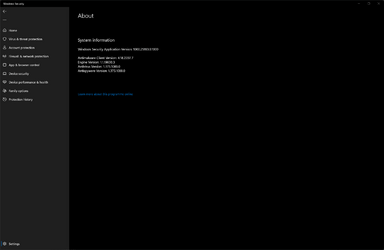
 : SecurityHealthService.exe crashes often and Smart app control is vanished.
: SecurityHealthService.exe crashes often and Smart app control is vanished.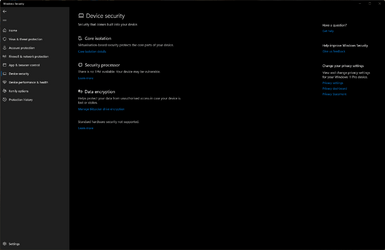
 ), anyway:
), anyway: