- Local time
- 4:06 AM
- Posts
- 98
- OS
- Windows 11 (Pro)
When I put my mouse over the search icon in the taskbar I get suggestion, often ones that really have no relevance at all, this is what I'm talking about. I understand the lack of relevance may be down to my settings, but i would like to be able to get rid of them alltogether.
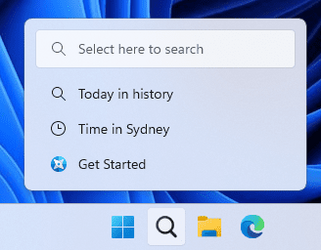
Does anyone know how to disable the suggestions, I had an older solution that does not work anymore, can anyone help ?
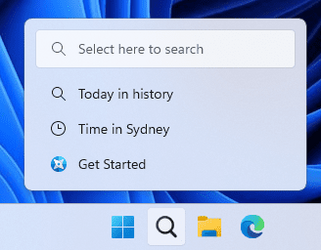
Does anyone know how to disable the suggestions, I had an older solution that does not work anymore, can anyone help ?
- Windows Build/Version
- Windows 11 22H2
My Computer
System One
-
- OS
- Windows 11 (Pro)
- Computer type
- PC/Desktop
- Manufacturer/Model
- Scan Vengeance
- CPU
- i7 8700K
- Motherboard
- ROG Strix Z370F Gaming
- Memory
- 16GB Corsair Vengeance
- Graphics Card(s)
- Nvidia 1070Ti
- Sound Card
- Onboard / Realtek
- Monitor(s) Displays
- BENQ GL2450
- Screen Resolution
- 1920x1080
- Hard Drives
- 1x Samsung 960 ProM=M.2 NVE 250GB
1x Samsung SSD 860Pro SSD 250GB
1x WD 2GB Spinner
- PSU
- Corsair 550w
- Case
- Fractual Mesh
- Cooling
- Corsair water cooling H100i v2
- Keyboard
- Microsoft keyboard and mouse combo
- Mouse
- Microsoft
- Browser
- Edge
- Antivirus
- Bitdefender







