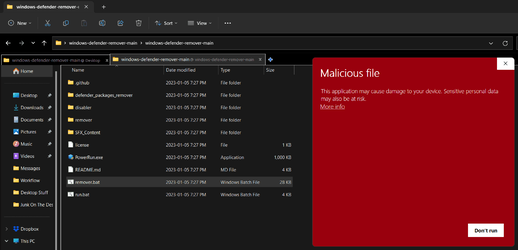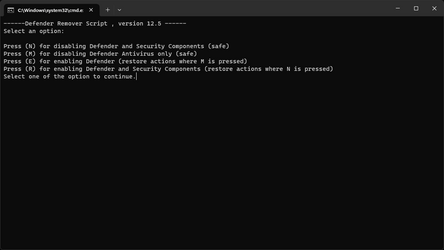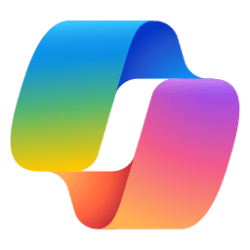That site has so many "Entrapment links" before you get to the real file download and it doesn't work anyway.
I've found absolutely no way to stop this wretched thing appearing on clean installs of W11 on latest builds whether using local account or not. You can even at first boot see there's a problem with WD as the store isn't even shown on the taskbar which it normally is when booting a new systyem ist time.
View attachment 37979
Update installs work OK - just clean installs whether using ISO's from UUPDUMP or the ms site.
I've given up with W11 new installs on this computer for the moment - it fails whether as a VM or a real machine, whether on real HDD's or vhdx files. None of the 10 zillion fixes on google work nor scannow or other commands to fix system files.
If this nonsense is going to happen when bog standard users finally do a mass switch -- I wouldn't like to be I.T admin !!!!
Cheers
jimbo