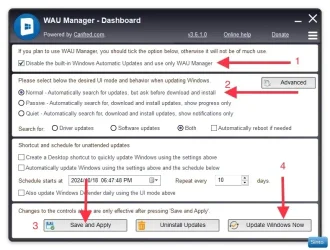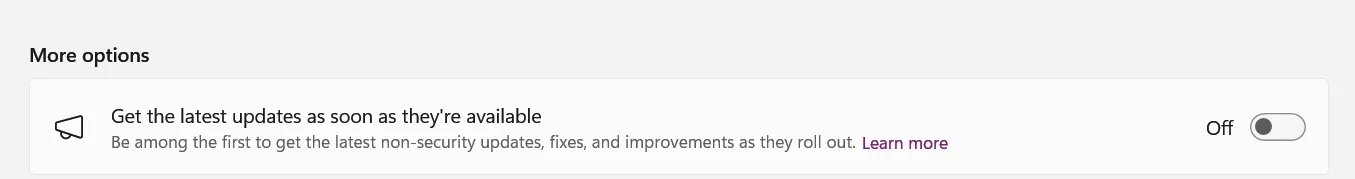I'm curious if you guys let Windows update itself. I know when that happens you will get new security fixes and updated virus definitions, but I wonder what other garbage Microsoft may be putting on your computer.
I would not want apps to be installed, or re-installed after I have removed them.
I would not want apps to be installed, or re-installed after I have removed them.
My Computer
System One
-
- OS
- Windows 11 Pro Version 24H2 Build 26100.3775
- Computer type
- Laptop
- Manufacturer/Model
- ASUS Vivobook F1605V