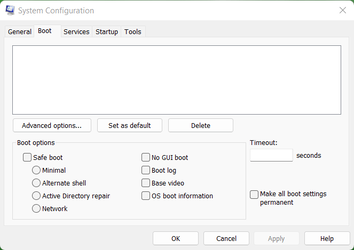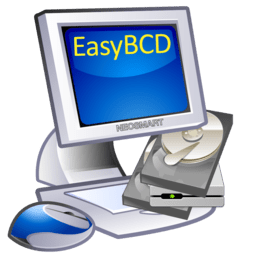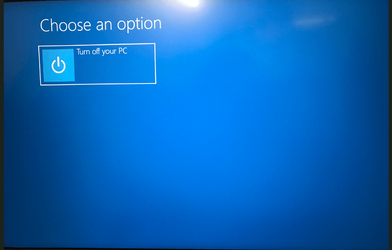Reinstalled 11 RTM/GA last night. Today I disconnected my data HDDs and installed 11 Dev from the MS ISO.
Here is where the intrigue starts. While installing, at the reboots, the Dual boot GUI menu appears. After it finishes installing it goes straight to the Dev OS after rebooting. In msconfig if I change the default is boots to the RTN build. Now when I changed the timer from 30 seconds to ten I get a blank screen and after ten seconds it boots to the default build.
Here is where the intrigue starts. While installing, at the reboots, the Dual boot GUI menu appears. After it finishes installing it goes straight to the Dev OS after rebooting. In msconfig if I change the default is boots to the RTN build. Now when I changed the timer from 30 seconds to ten I get a blank screen and after ten seconds it boots to the default build.
My Computer
System One
-
- OS
- Windows 11 Pro
- Computer type
- PC/Desktop
- Manufacturer/Model
- Paradigit
- CPU
- Core i7
- Motherboard
- ASUS PRIME B560M-A
- Memory
- 16 GB
- Graphics Card(s)
- On-board Graphics
- Sound Card
- On-Board Sound Card
- Monitor(s) Displays
- SAMSUNG 27"
- Screen Resolution
- 1920 x1080
- Hard Drives
- Intel 1GB NVMe SSD
- Internet Speed
- 500 Mb/s