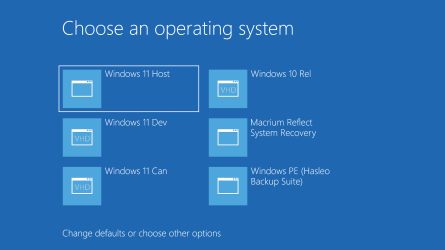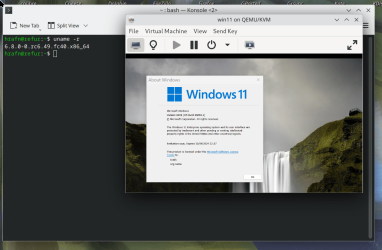- Local time
- 2:49 AM
- Posts
- 5,153
- Location
- Hafnarfjörður IS
- OS
- Windows XP,10,11 Linux (Fedora 42&43 pre-release,Arch Linux)
Hi folks
If you've got Linux and Windows you can use the standard Windows boot screen to boot into Linux as well as any Windows system(s) you have
just choose use a device and here ARCHLINUX is the Linux system I want to boot.
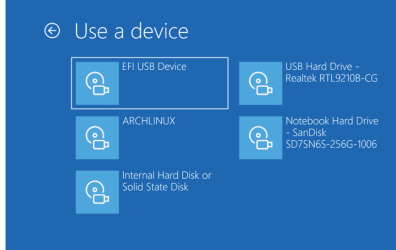
Note to capture the blue boot screen simply press your prtscreen button, then after booting up windows open word / wordpad, and ctrl-V will paste the image into the document which you can then capture with snipping tool etc. No need to mess around taking a photo with a moble phone etc.
Cheers
jimbo
If you've got Linux and Windows you can use the standard Windows boot screen to boot into Linux as well as any Windows system(s) you have
just choose use a device and here ARCHLINUX is the Linux system I want to boot.
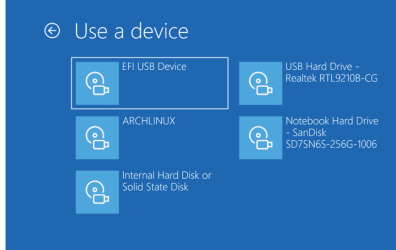
Note to capture the blue boot screen simply press your prtscreen button, then after booting up windows open word / wordpad, and ctrl-V will paste the image into the document which you can then capture with snipping tool etc. No need to mess around taking a photo with a moble phone etc.
Cheers
jimbo
My Computer
System One
-
- OS
- Windows XP,10,11 Linux (Fedora 42&43 pre-release,Arch Linux)
- Computer type
- PC/Desktop
- CPU
- 2 X Intel i7
- Screen Resolution
- 4KUHD X 2