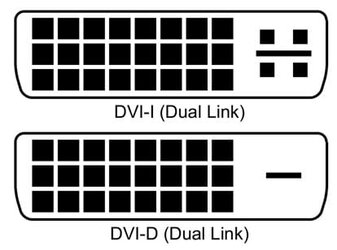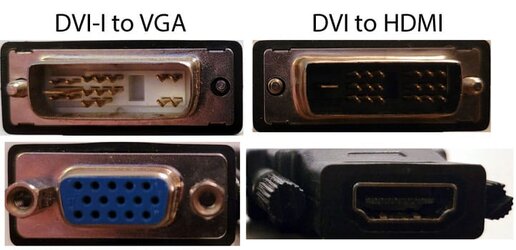Ok so, i'm trying to run a Dual-Monitor Setup. . My Main Monitor is 1920 X 1080. . Perfectly, but when I go and install the Drivers to the Integrated GPU (also AMD), it deletes the other Drivers, and vice versa. How can I get AMD Software to detect both and install BOTH graphic drivers? My 2nd monitor won't display 1920 X 1080. And the reason I'm having to do it this way, is because I'm waiting on a Display to DVI Adapter. My GPU only has DVI and DisplayPort. The Integrated has HDMI, DVI and VGA. I have no idea when my adapter will come in. So any ideas?
Might just be easier to wait on the DP to DVI Adapter and use that for the main Monitor, and then use a DVI to VGA Adapter for the 2nd monitor.
Might just be easier to wait on the DP to DVI Adapter and use that for the main Monitor, and then use a DVI to VGA Adapter for the 2nd monitor.
Last edited:
My Computers
System One System Two
-
- OS
- Windows 11 Pro x64 24H2 v26100.3037
- Computer type
- PC/Desktop
- Manufacturer/Model
- Built Myself in 2017
- CPU
- AMD Ryzen 9 360000X 12-Core @ 3.80GHz
- Motherboard
- MSI X570 Gaming Plus
- Memory
- Corsair 32GB DDR4
- Graphics Card(s)
- EVGA GeForce gtx 1660 Super
- Sound Card
- On Board
- Monitor(s) Displays
- 2 X AOC 27" , PLANAR 22"
- Screen Resolution
- 1920 X 1080
- Hard Drives
- ~~~~~~~~~~~~~~~~~~~~~~~~~~
~ P34A60 512GB NVMe PCIe Gen3x4 M.2
~ 6TB Toshiba HDD
~ 6TB HDD (Backup)
~ SanDisk 250GB SSD
~ 2 X 1TB HDD
~~~~~~~~~~
- PSU
- eVGA 750w G+
- Case
- GAMDIAS White ATX Mid Tower Gaming Computer PC Case w/Tempered Glass
- Cooling
- AMD Wraith Prism
- Keyboard
- Nulea RT05 Wireless Ergonomic
- Mouse
- Nulea MD280 Wireless Vertical Mouse
- Internet Speed
- 761Mbps (Download) / 692Mbps (Upload)
- Browser
- Firefox
- Antivirus
- Malwarebytes
- Other Info
- *This is my Main Computer That I use*
-
- Operating System
- Windows 11 Pro x64 24H2 v26100.2894
- Computer type
- PC/Desktop
- CPU
- AMD Ryzen 7 1800X @ 3.60Ghz
- Motherboard
- Asus Crosshair VI Hero
- Memory
- 16GB
- Graphics card(s)
- AMD RX580
- Sound Card
- onBoard
- Monitor(s) Displays
- LG 27UK650-W 27", eMachine 22"
- Screen Resolution
- 1920 X 1080
- Hard Drives
- 250GB SSD
- PSU
- CORSAIR RM850
- Case
- NZXT Phantom White
- Cooling
- Liquid
- Keyboard
- Nulea RT05 Wireless Ergonomic
- Mouse
- Nulea MD280 Wireless Vertical Mouse
- Internet Speed
- 752Mbps (Download) / 537Mbps (Upload)
- Browser
- Firefox
- Antivirus
- Malwarebytes
- Other Info
- I use this computer for photo/video editing and to track severe weather