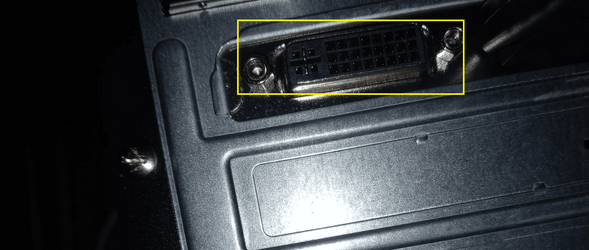That DVI-I (male) to VGA (male) cable should work if it is long enough. If it is not long enough then to extend it you will have to use a VGA (female) to VGA (male) video extension cable.
Your cable will work the same as using a DVI-I (male) to VGA (female) adapter with a standard VGA (male) to VGA (male) video cable. The advantage of using the adapter is that you can use it with any standard VGA video cable.
Here's a picture of both monitors, and my exact GPU card. . Arrows and description are for the cables that I ordered above. So, both of those should work for a Dual Monitor setup like i'm trying to get?
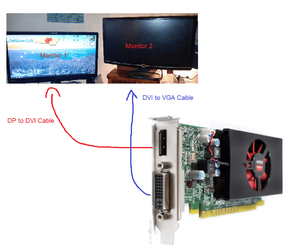
My Computers
System One System Two
-
- OS
- Windows 11 Pro x64 23H2 v22631.3447
- Computer type
- PC/Desktop
- Manufacturer/Model
- Built Myself in 2013
- CPU
- AMD Ryzen 1800X 8-Core @ 3.60GHz
- Motherboard
- Asus Crosshair VI Hero
- Memory
- 16GB G.Skill Trident Z RGB Series
- Graphics Card(s)
- AMD Radeon RX 580 8GB GDDR5
- Sound Card
- On Board
- Monitor(s) Displays
- Samsung 27" , PLANAR 22", eMachine 22"
- Screen Resolution
- 1920 X 1080
- Hard Drives
- ~~~~~~~~~~~~~~~~~~~~~~~~~~
~ P34A60 512GB NVMe PCIe Gen3x4 M.2
~ 3TB WD Red HDD (extra storage)
~ SanDisk 250GB SSD
~ 2 X 1TB HDD
~~~~~~~~~~
- PSU
- Corsair RM850 Fully Modular (850watts)
- Case
- NZXT Phantom 630 CA-PH630-W1
- Cooling
- CORSAIR iCUE H100i RGB PRO XT
- Keyboard
- Logitech K860
- Mouse
- Logitech MX Master
- Internet Speed
- 752Mbps (Download) / 537Mbps (Upload)
- Browser
- Firefox
- Antivirus
- Malwarebytes
- Other Info
- *This is my Main Computer That I use*
-
- Operating System
- Windows 10 Pro x64
- Computer type
- PC/Desktop
- Manufacturer/Model
- Asus
- CPU
- AMD A10-5700 APU @ 3.40Ghz
- Motherboard
- Asus CM1745
- Memory
- 8GB
- Graphics card(s)
- AMD Radeon R7 350x GDDR5 4 GB
- Sound Card
- On Board
- Monitor(s) Displays
- Dual Monitor Setup ONN 22" Monitors
- Screen Resolution
- 1920 X 1080
- Hard Drives
- ~~~~~~~~
250GB SSD
500GB HDD
~~~~~~~~
- PSU
- 350Watt PSU
- Cooling
- Air Cooling
- Mouse
- MX Master
- Keyboard
- Microsoft Ergonomic 4000
- Internet Speed
- 752Mbps (Download) / 537Mbps (Upload)
- Browser
- Firefox
- Antivirus
- Malwarebytes
- Other Info
- *Computer for Weather Software*