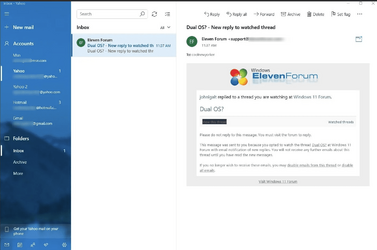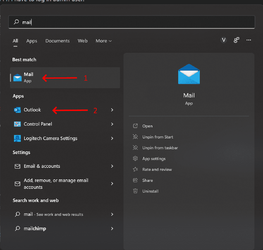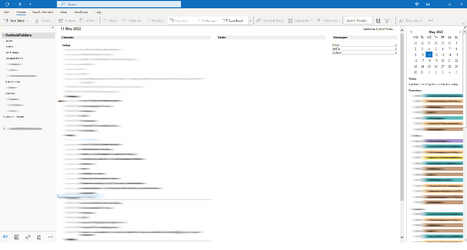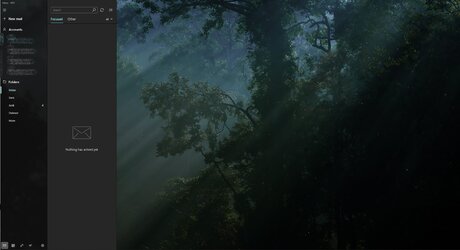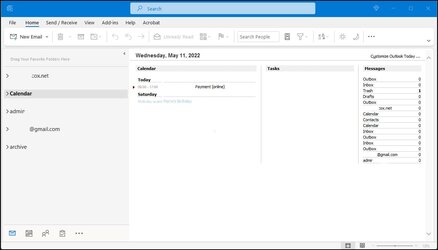coolnewyorker
Member
I just upgraded to W11 in my newly acquired W10 certified HP refurbished laptop. The process took more than one hour (is that normal?),otherwise it was seamless successful, or so I thought. My two Users (one as ADMN, the other as STD) have different "behavior" and appearance. ADMIN is definitely in W11 while STD is in W10. For example: both emails are OUTLOOOK. ADMIN's is clearly the new version---so difficult to deal with, I abandoned it; STD's is definitely in my old W10 format ... I did not have to do anything, like I never upgraded. I am inclined to believe I have two OS?
My Computer
System One
-
- OS
- W11 Home 64-bit
- Computer type
- Laptop
- Manufacturer/Model
- HP Envy Laptop 17-choxx
- CPU
- 11th Gen. Intel(R) Core(TM) i7-1165G7, 4 Cores
- Motherboard
- BaseBoard version: 62 NVMe
- Memory
- 16.0 GB
- Graphics Card(s)
- Intel Iris Xe Graphic
- Sound Card
- Bang & Olufsen dual speakers
- Monitor(s) Displays
- 17.3 diagonal, FHD touchscreen
- Screen Resolution
- 1920 x 1080
- Hard Drives
- 1 TB SSD NVMe
- Keyboard
- Full-size Island -style
- Browser
- Edge
- Antivirus
- W Defender