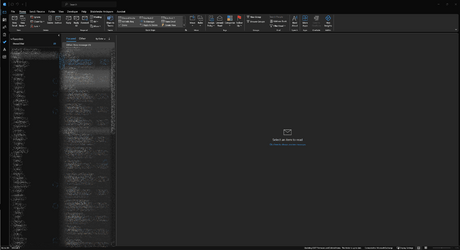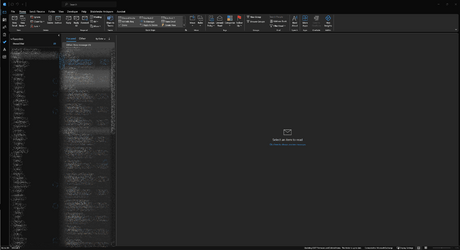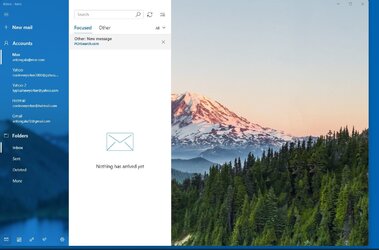Guys, chill. He said he cannot take a screen shot in
admin because it is hiding it or whatever. He did show one screenshot from the non admin account that shows Windows Mail. Also realize he is probably using mailto: links that open the
default mail app, which was somehow set to the Outlook program in the
admin account. So, please, relax, and try to help him, not take him as being argumentative.
What is apparently happening is that the admin account, for whatever reason, is running Outlook instead of Mail, and it has changed since he was using the admin account from Windows 10. I suspect either the following, or else a popup to use Outlook instead of Windows Mail came up and was mistakenly clicked on.
@coolnewyorker - I suspect that the admin account you're using is, in fact, the hidden Administrator account that you could enable in Windows 10, but in Windows 11 may, in fact, break usability of apps like Windows Mail because such apps are installed from the Microsoft Store, which may not work correctly in that account.
If you could run
netplwiz (just type it in the start search, when in your Std account), and take a screenshot of that, and send it to me, I'll hide the account names so that they won't be posted live and post it here for you so we can ascertain what is going on. Otherwise, in the admin account, simply type
Mail in start and it will open the same program, if the admin account can access it.