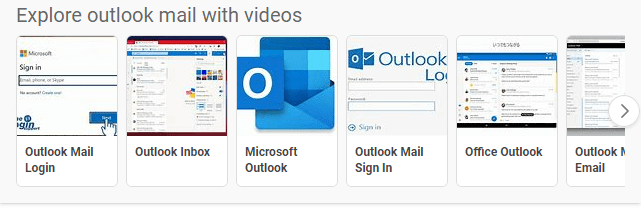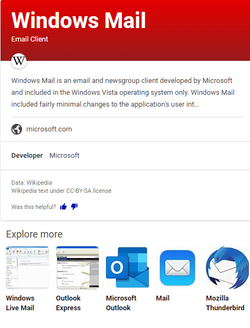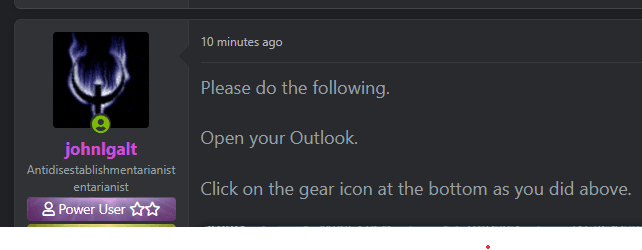My Computers
System One System Two
-
- OS
- Windows 11 Pro 24H2
- Computer type
- PC/Desktop
- Manufacturer/Model
- Home built
- CPU
- Intel S1200 Core i3 10105
- Motherboard
- Gigabyte S1200 MicroATX B560M DS3H DDR4
- Memory
- 32.0 GB
- Graphics Card(s)
- MSI GT710 2GB PCIe Video Card
- Sound Card
- Realtek® Audio CODEC
- Monitor(s) Displays
- Dual Acer 24in
- Screen Resolution
- 1920 x 1080
- Hard Drives
- 500GB Crucial P1 M.2 PCIe SSD
- PSU
- 500W
- Case
- Thermaltake ATX Versa H21 Case
- Cooling
- Internal fans by (3)
- Keyboard
- Microsoft Wireless Keyboard 850
- Mouse
- Microsoft Wireless mouse
- Internet Speed
- 50Mbps / 20Mbps
- Browser
- Chrome
- Antivirus
- Defender, Malwarebyte
-
- Operating System
- Windows 11 Pro 24H2
- Computer type
- PC/Desktop
- Manufacturer/Model
- Home built Test-PC
- CPU
- Intel(R) Core(TM) i5-4460 CPU @ 3.20GHz
- Motherboard
- ASUS S1150 MicroATX B85M-E
- Memory
- 12.0 GB
- Graphics card(s)
- Integrated Video Card
- Sound Card
- Integrated Sound Card
- Monitor(s) Displays
- Chimei 22"
- Screen Resolution
- 1680 x 1050
- Hard Drives
- 120GB WD 2.5" Green SATA 6Gb/s SSD
1TB WD 3.5" 7200rpm SATA 6Gb/s Caviar Blue
- PSU
- 400W
- Case
- Cougar MicroATX MG100 Case Black
- Cooling
- Deepcool 120mm Case Fan
- Keyboard
- Logitech Wireless keyboard
- Mouse
- Logitech Wireless mouse
- Internet Speed
- 50Mbps / 20Mbps
- Browser
- Chrome
- Antivirus
- Defender
- Other Info
- Only running Win 11 on this PC for test purposes