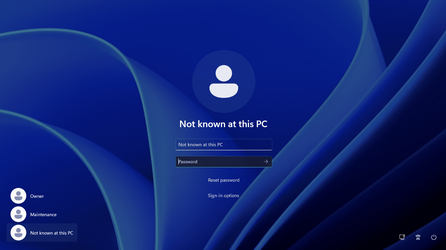KRU
Member
- Local time
- 11:59 PM
- Posts
- 6
- OS
- Windows 11 Pro
Windows 11 Pro 22H2
After a recent update, autologin stopped working and shows duplicate logins, one with my email, the one it should be, the other with my Windows User name which is the 5 characters long. When I login using the Windows 5 character one, it goes to the one it should be, krutzy62@gmail.com.
I have tried everything that I could find.
I have enable the require password box, shutdown, powered up, logged in, disabled the check box, and it didn't work as stated here:
I also edited the registry per: Configure Windows to automate logon - Windows Server
If I go into the registry under ...\CurrentVersion\Profile List I have only 5 entries:
SystemProfile
LocalService
NetworkService
"myprofile"
Administrator
I did try using the Administrator account on a whim and disabled it.
When I reboot I get the windows one (has blank avatar vs. my avatar) with the message "The user name or password is incorrect. Try again". So it is like it is trying to autologin with the duplicate, the wrong one, account.
Anyone have an idea??
After a recent update, autologin stopped working and shows duplicate logins, one with my email, the one it should be, the other with my Windows User name which is the 5 characters long. When I login using the Windows 5 character one, it goes to the one it should be, krutzy62@gmail.com.
I have tried everything that I could find.
I have enable the require password box, shutdown, powered up, logged in, disabled the check box, and it didn't work as stated here:
I also edited the registry per: Configure Windows to automate logon - Windows Server
If I go into the registry under ...\CurrentVersion\Profile List I have only 5 entries:
SystemProfile
LocalService
NetworkService
"myprofile"
Administrator
I did try using the Administrator account on a whim and disabled it.
When I reboot I get the windows one (has blank avatar vs. my avatar) with the message "The user name or password is incorrect. Try again". So it is like it is trying to autologin with the duplicate, the wrong one, account.
Anyone have an idea??
My Computer
System One
-
- OS
- Windows 11 Pro
- Computer type
- PC/Desktop
- Manufacturer/Model
- HP
- CPU
- Intel Core i3-7100 @ 3.9 GHz
- Motherboard
- HP 82F2
- Memory
- 8.0 GB
- Graphics Card(s)
- NVIDIA GeForce GTX1050
- Sound Card
- Realtek High Definition Audio
- Monitor(s) Displays
- Acer S230HL
- Screen Resolution
- 1920 x 1080
- Hard Drives
- Western Digital 1 TB
- Case
- Tower
- Cooling
- Passive