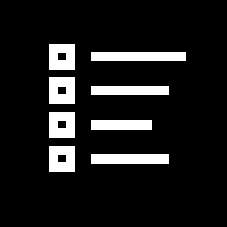Very carefully! Or, I should say, very recklessly!
It's process that breaks things in the Windows System! NOT recommended!
I still have Edge on my Laptop, it's just hidden.
I have none issues with Edge apart from it's annoying nature, would like it to run as other browsers. IF am successful might get familiar and use as my main browser. Nothing fancy that I want. I have wasted 3 weeks, covid patients are more important, since I have the only authentic cure for all variants and stages......
My laptop is running awesome, and W11 IMHO is the best after 7, apart from Edge. I don't recall which member's 5510 was heating up and he exchanged for a 5540?
Thanks.
PS: You know of anyone who could fix it remotely using TV, I'd gladly pay consult charges?
My Computers
System One System Two
-
- OS
- Windows 11 Pro 24H2 (26100.3755)
- Computer type
- Laptop
- Manufacturer/Model
- Dell Inspiron i5 5510
- CPU
- core i7 11th gen
- Memory
- 16 GB DDR4 @3200 MHz
- Hard Drives
- 1 TB SSD M.2 NVMe
- Keyboard
- Dell Premier Multi-Device Wireless Keyboard and Mouse – KM7321W
- Browser
- Brave.
- Other Info
- Edifier speakers. (Thanks to @Edwin).
-
- Operating System
- W11
- Computer type
- PC/Desktop
- Manufacturer/Model
- XPS Special Edition
- CPU
- 11th Gen Intel® Core i7-11700 processor
- Memory
- 32 GB, 2 x 16 GB, DDR4, 2933 MHz, dual channel
- Graphics card(s)
- NVIDIA GeForce RTX 3060 12GB GDDR6
- Hard Drives
- 2TB M.2 PCIe NVMe SSD