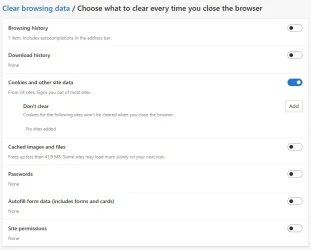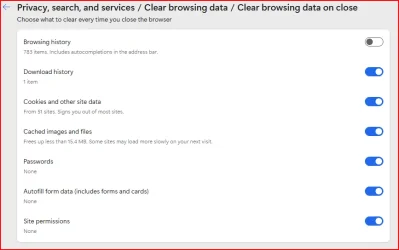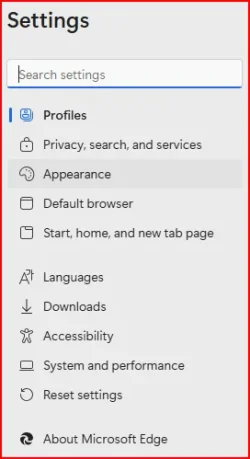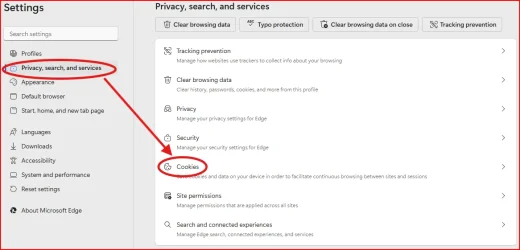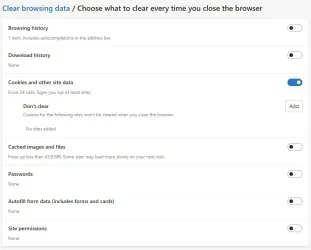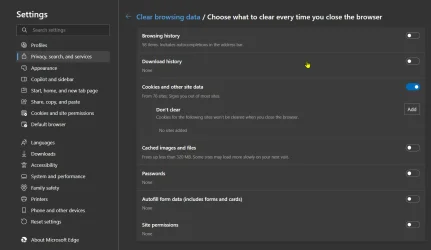Win 11 24H2 26100.3915
Edge Version 136.0.3240.64
However, cookies and site data for those domains that were listed before the settings page disappeared, are still not being deleted on exit, as they are shown on the edge://settings/privacy/cookies/AllCookies page when Edge is restarted, so the settings are still stored although not visible or editable.
Anybody know where the list of specified domains can still be edited? Registry, a file perhaps?
Thanks
Edge Version 136.0.3240.64
- The Edge "Don't Clear On Close" settings have gone/disappeared from the edge://settings/privacy/clearBrowsingData/clearOnClose settings page.
- "Don't Clear On Close" is no longer listed below "Cookies and other site data" on this settings page.
- The layout/presentation on the edge://settings/privacy/cookies/AllCookies settings page has changed.
However, cookies and site data for those domains that were listed before the settings page disappeared, are still not being deleted on exit, as they are shown on the edge://settings/privacy/cookies/AllCookies page when Edge is restarted, so the settings are still stored although not visible or editable.
Anybody know where the list of specified domains can still be edited? Registry, a file perhaps?
Thanks
- Windows Build/Version
- Win 11 24H2 26100.3915
My Computer
System One
-
- OS
- Windows 11