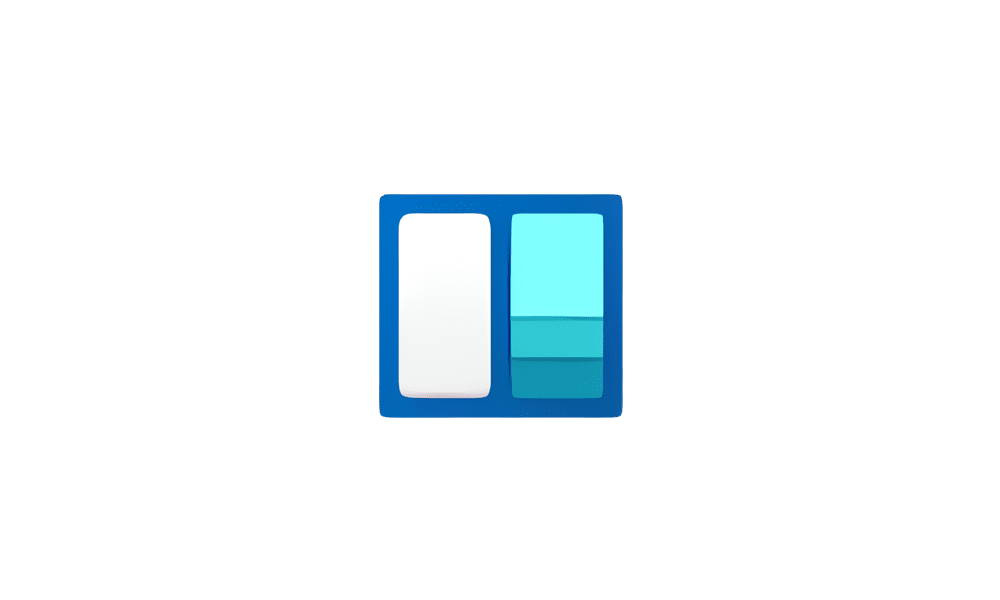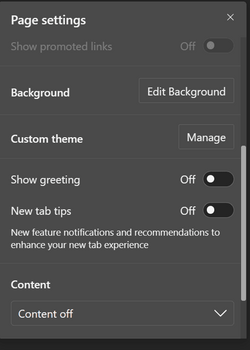- Local time
- 2:14 PM
- Posts
- 131
- OS
- Win 11
Edge recently started powering up with more Microsoft forced BS. This time, I can't seem to remove it all.
A really annoying feature is the new notifications that I can't seem to stop the sign in on the new tabs, scan codes, and the news content the bottom of the page.
I have followed various guides to get rid of all this but nothing works. Damn Microsoft and their forced rubbish.
Is there actually a way to uninstall edge without it coming back?
A really annoying feature is the new notifications that I can't seem to stop the sign in on the new tabs, scan codes, and the news content the bottom of the page.
I have followed various guides to get rid of all this but nothing works. Damn Microsoft and their forced rubbish.
Is there actually a way to uninstall edge without it coming back?
My Computer
System One
-
- OS
- Win 11
- Computer type
- PC/Desktop
- CPU
- 12700
- Memory
- 32gb
- Graphics Card(s)
- 3070ti
- Sound Card
- -
- Screen Resolution
- 3840x1600, 2560x1080