This tutorial will show you how to enable or disable the boot log in Windows 11.
The boot log includes a list of loaded and not-loaded drivers in text format during system initialization at Windows startup. This information can be helpful to ID issues when troubleshooting.
The boot log is saved to the C:\Windows\ntbtlog.txt file.
You must be signed in as an administrator to be able to enable or disable the boot log.
If you enable boot log when BitLocker is turned on for the OS drive, you will need to provide a BitLocker recovery key for the drive at boot.
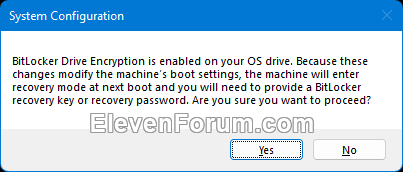
- Option One: Enable or Disable Boot Log in System Configuration (msconfig)
- Option Two: Enable or Disable Boot Log in Command Prompt
EXAMPLE: Boot log (ntbtlog.txt)
Enable or Disable Boot Log in System Configuration (msconfig)
1 Open System Configuration (msconfig.exe).
2 Click/tap on the Boot tab. (see screenshot below step 4)
3 Check (enable) or uncheck (disable - default) Boot log for what you want. (see screenshot below step 4)
4 Click/tap on OK. (see screenshot below)
5 When ready, click/tap on Restart to collect a boot log. (see screenshot below)
Enable or Disable Boot Log in Command Prompt
1 Open Windows Terminal (Admin) and select Command Prompt, or open a command prompt at boot.
2 Copy and paste
bcdedit into the command prompt, and press Enter. (see screenshot below)Look for the OS (ex: "Windows 11") to the right of the description entry you want to enable or disable the boot log for.
Look to the right of the bootlog entry for this OS (ex: "Windows 11") to see if it is currently enabled (Yes) or disabled (No).
Make note of the identifier (ex: "{current}") for this OS (ex: "Windows 11"). You will need it for the command in step 3 below.
3 Type the command below you want to use into the command prompt, and press Enter. (see screenshots below)
bcdedit /set {identifier} bootlog Yesbcdedit /set {identifier} bootlog NoSubstitute {identifier} in the commands above with the actual identifier (ex: "{current}") from step 2 above.
For example:
bcdedit /set {current} bootlog Yes
OR
bcdedit /set {current} bootlog No
4 When finished, you can close the elevated command prompt in Windows, or restart the computer if you used a command prompt at boot.
That's it,
Shawn Brink












