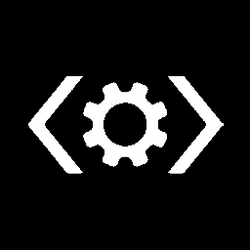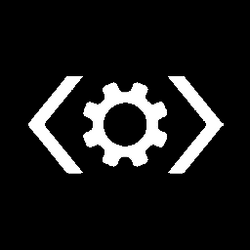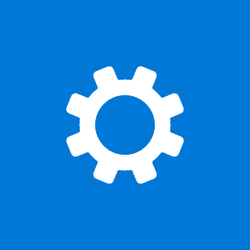boot
-
Backup and Restore Backup and Restore Boot Configuration Data (BCD) store in Windows 11
This tutorial will show you how to backup and restore the Boot Configuration Data (BCD) system store file in Windows 10 and Windows 11. Windows boot options are stored in the Boot Configuration Data (BCD) store. This is used to describe boot applications and boot application settings. Creating... -
System Enable or Disable Windows Recovery Environment (WinRE) in Windows 11
This tutorial will show you how to enable or disable Windows Recovery Environment (WinRE) in advanced startup options in Windows 10 and Windows 11. Windows Recovery Environment (WinRE) is a recovery environment that can repair common causes of unbootable operating systems. Advanced startup... -
Personalization Add Boot to UEFI Firmware Settings context menu in Windows 11
This tutorial will show you how to add "Boot to UEFI Firmware Settings" to the desktop context menu making it easy to boot directly to UEFI in Windows 10 and Windows 11. UEFI (Unified Extensible Firmware Interface) is a standard firmware interface for PCs, designed to replace BIOS (basic... -
System Use Startup Repair in Windows 11
This tutorial will show you how to use the Startup Repair tool to help fix common problems that can prevent Windows 11 from starting up. The Startup Repair tool automatically fixes many common problems. The tool also lets you quickly diagnose and repair more complex startup problems. When the... -
System Add or Remove "Boot to Advanced Startup" Context Menu in Windows 11
This tutorial will show you how to add Boot to Advanced Startup to the desktop context menu for all users in Windows 11. The Windows Recovery Environment (WinRE) is a companion operating system installed alongside Windows 11, typically in a separate partition, that can help with... -
System Change Operating System Name on Boot Options Menu in Windows 11
This tutorial will show you how to change the name of an operating system on the boot options menu in Windows 10 and Windows 11. If you have more than on operating system installed on your computer, you will see a boot options menu at startup to Choose an operating system. The items that... -
System Change Default Operating System to Run at Startup in Windows 11
This tutorial will show you how to change the default operating system to run at startup in Windows 10 and Windows 11. If you have more than on operating system installed on your computer, you will see a boot options menu at startup to Choose an operating system. The default boot entry is the... -
System Change Boot Menu Time-out to Choose an Operating System in Windows 11
This tutorial will show you how to change the boot menu time-out value in Windows 10 and Windows 11. If you have more than on operating system installed on your computer, you will see a boot options menu at startup to Choose an operating system. You can change how long to wait idle on the... -
Personalization Add Safe Mode to Boot Options Menu in Windows 11
This tutorial will show you how to add Safe Mode to the boot options menu in Windows 11. Safe mode starts Windows in a basic state, using a limited set of files and drivers. If a problem doesn't happen in safe mode, this means that default settings and basic device drivers aren't causing the... -
System Enable or Disable Boot Log in Windows 11
This tutorial will show you how to enable or disable the boot log in Windows 11. The boot log includes a list of loaded and not-loaded drivers in text format during system initialization at Windows startup. This information can be helpful to ID issues when troubleshooting. The boot log is... -
Installation and Upgrade Create Windows 11 Bootable USB Installation Media
This tutorial will show you how to create a bootable USB flash drive used to install Windows 11 with UEFI support. You can use a Windows 11 installation USB flash drive to clean install, upgrade, reset, or repair Windows 11. The installation USB can also be used as a recovery drive to boot to... -
Virtualization Create Windows 11 Virtual Hard Disk (VHDX) at Boot to Native Boot
This tutorial will show you how to create a Windows 11 Virtual Hard Disk (VHDX) file at boot and natively boot it to dual boot with Windows 10 or Windows 11. Native Boot allows you to create a virtual hard disk (VHDX), install Windows to it, and then boot it up, either on your PC side-by-side... -
Virtualization Native Boot Windows 11 Virtual Hard Disk (VHDX)
This tutorial will show you how to boot a Windows 11 VHDX file natively to dual boot with Windows 10 or Windows 11. Native Boot allows you to create a virtual hard disk (VHDX), install Windows to it, and then boot it up, either on your PC side-by-side with your existing installation, or on a... -
System Boot to Advanced Startup (WinRE) in Windows 11
This tutorial will show you how to boot to the advanced startup (WinRE) in Windows 11. The Windows Recovery Environment (WinRE) is a companion operating system installed alongside Windows 11, typically in a separate partition, that can help with troubleshooting, recovery, or booting from...