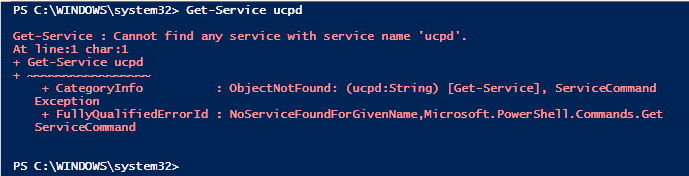This tutorial will show you how to enable or disable the "UserChoice Protection Driver" (UCPD) service for all users in Windows 10 and Windows 11.
Microsoft has quietly introduced the UserChoice Protection Driver (UCPD) service that is enabled and running by default to block third-party apps access to UserChoice registry keys to prevent changing default apps choices set by users.
UCPD will still allows access, but only if the process is signed by Microsoft and not on the deny list. This means third-party programs will be blocked from making changes to default apps. The deny list includes Windows tools (ex: regedit.exe, reg.exe, or powershell.exe) to prevent third-party app developers from using them as workaround to make changes to default apps.
UCPD does not prevent users from manually making changes to their default apps settings. UCPD only affects third-party apps.
UCPD can be a good security feature to prevent third-party apps from making unwanted or unknown changes to your default apps choices.
However, if UCPD is blocking a third-party app you want to use to make changes to your default apps, you are able to disable UCPD to allow third-party apps to make changes to default apps again.
Reference:
Contents
- Option One: Check if UCPD is Currently Enabled or Disabled
- Option Two: Enable or Disable UCPD
1 Open Windows Terminal, and select either Windows PowerShell or Command Prompt.
2 Copy and paste the appropriate command below into Windows Terminal, and press Enter. (see screenshots below)
Command Prompt:
sc query ucpdOR
Windows PowerShell:
Get-Service ucpd3 Look to see if the STATE (command) or Status (PowerShell) shows as Running (enabled - default) or Stopped (disabled).
You must be signed in as an administrator to use this option.
1 Open Windows Terminal (Admin), and select either Windows PowerShell or Command Prompt.
2 Do step 3 (enable) or step 4 (disable) below for what you want.
3 Enable UCPD
This is the default setting.
A) Copy and paste each appropriate command below into Windows Terminal (Admin), and press Enter after each command. (see screenshots below)
Command Prompt:
sc config UCPD start=autoschtasks /change /Enable /TN "\Microsoft\Windows\AppxDeploymentClient\UCPD velocity"OR
Windows PowerShell:
Set-Service -Name UCPD -StartupType AutomaticEnable-ScheduledTask -TaskName "\Microsoft\Windows\AppxDeploymentClient\UCPD velocity"B) Restart the computer to apply.
4 Disable UCPD
A) Copy and paste each appropriate command below into Windows Terminal (Admin), and press Enter after each command. (see screenshots below)
Command Prompt:
sc config UCPD start=disabledschtasks /change /Disable /TN "\Microsoft\Windows\AppxDeploymentClient\UCPD velocity"OR
Windows PowerShell:
Set-Service -Name UCPD -StartupType DisabledDisable-ScheduledTask -TaskName "\Microsoft\Windows\AppxDeploymentClient\UCPD velocity"B) Restart the computer to apply.
That's it,
Shawn Brink
Last edited: